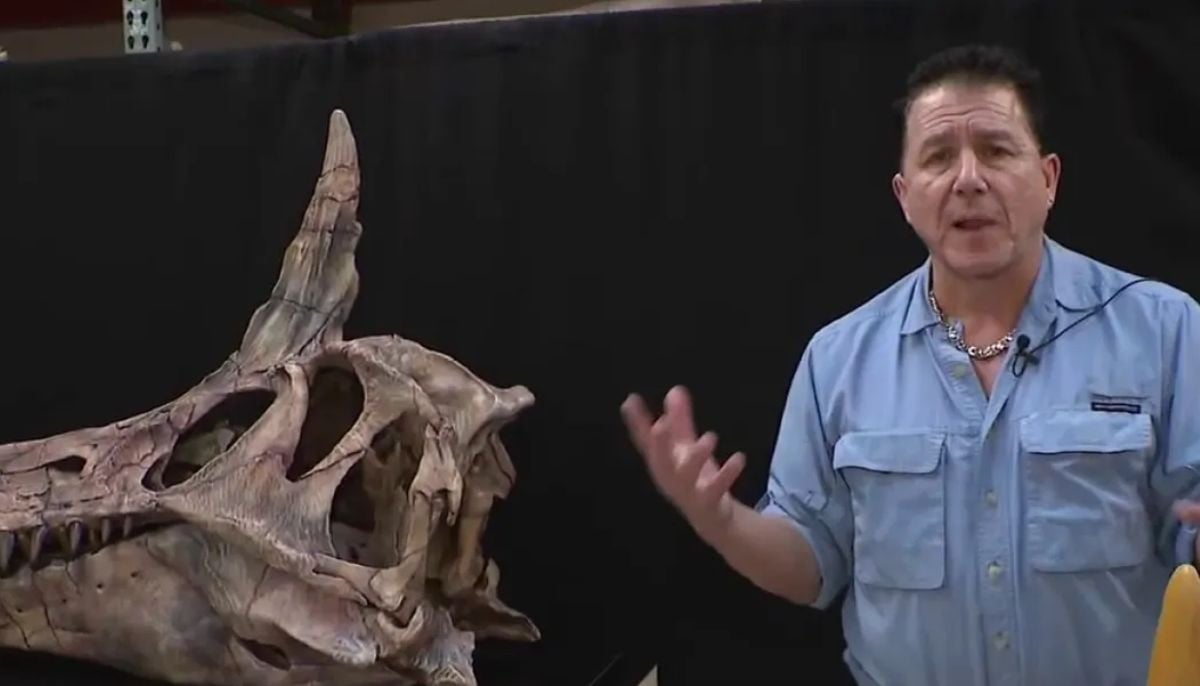WhatsApp update: Setting 'Disappearing Messages' just got easier
The feature helps strengthen privacy for users who prefer deleting their messages after a while
WhatsApp on Friday introduced its users to the 'Disappearing Messages' feature for new and existing chats all at once.
“Setting Disappearing Messages just got easier!” tweeted the Meta-owned instant messaging application.
The application’s Twitter handle also informed users about choosing the duration timer and then selecting and applying it to whichever chats they wanted.
The messaging application on its website informed users about sending messages that disappear on the app by enabling the feature.
“You can choose to have messages disappear after 24 hours, 7 days, or 90 days,” WhatsApp shared on its website, adding that the feature can be turned on for multiple existing chats, and new messages sent in the chat will disappear after the duration you select.
The Meta-owned app added that most selection controls new messages within the chat.
“Messages sent or received before disappearing messages are enabled won’t be affected,” the application’s website stated.
Here’s how to enable the feature
Either user can enable disappearing messages in an individual chat. Once enabled, new messages in the chat will disappear after the duration you select.
1. Open the WhatsApp chat.
2. Tap the contact’s name.
3. Tap Disappearing messages.
a. If prompted, tap CONTINUE.
4. Select 24 hours, 7 days, or 90 days.
5. Select which chats you want to enable.
6. Tap on tick mark
7. Tap DONE.
-
Climate change vs Nature: Is world near a potential ecological tipping point?
-
125-million-year-old dinosaur with never-before-seen spikes stuns scientists in China
-
Scientists stunned as shark appears for first time in Antarctic Southern Ocean waters
-
New study suggests universe can end in ‘Big Crunch’ in 20bn years
-
Hidden Venus: New data discovers massive underground Lava Tube
-
‘Earth is defenseless against city-killer asteroids’: NASA issues stark warning
-
Annular solar eclipse 2026: Where and when to see the ‘Ring of fire’
-
Bright green comet C/2024 E1 nears closest approach before leaving solar system