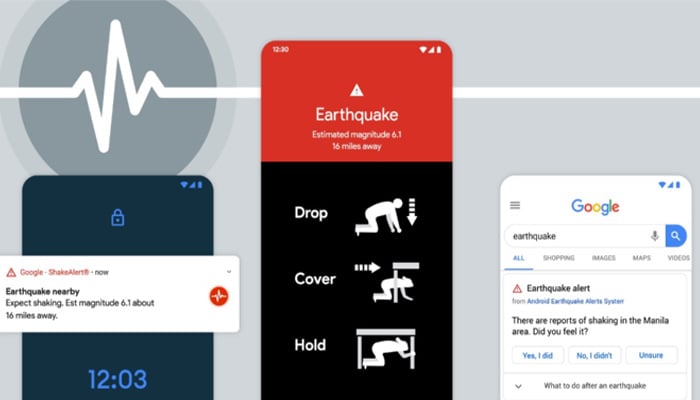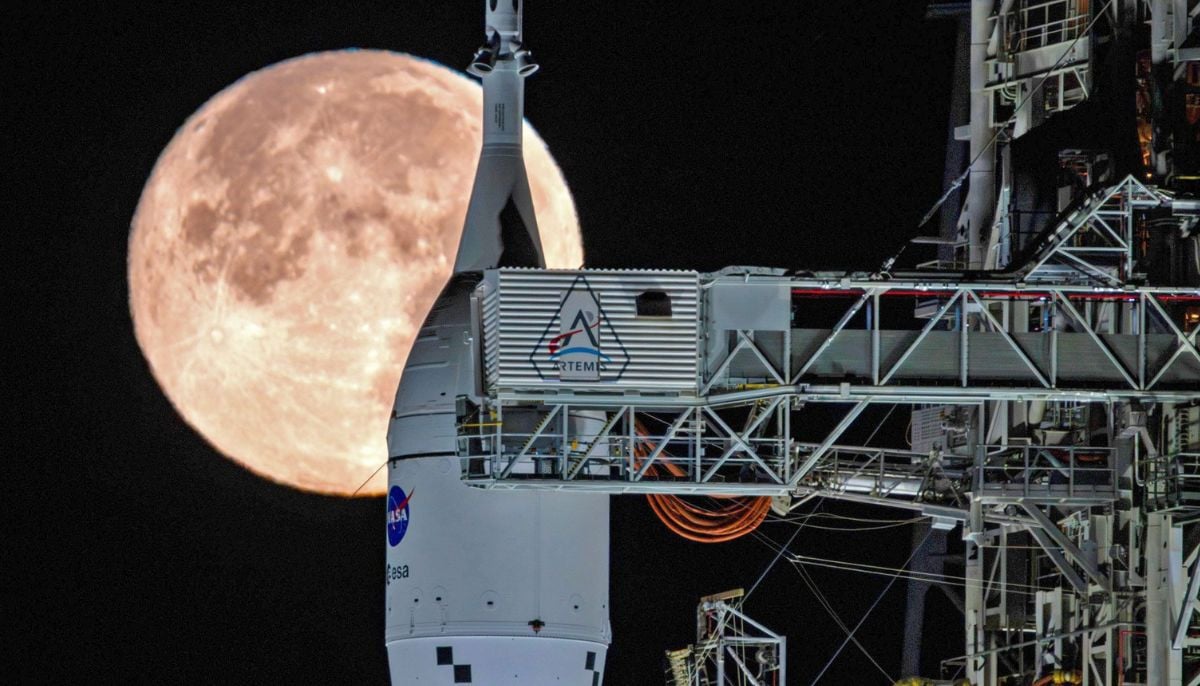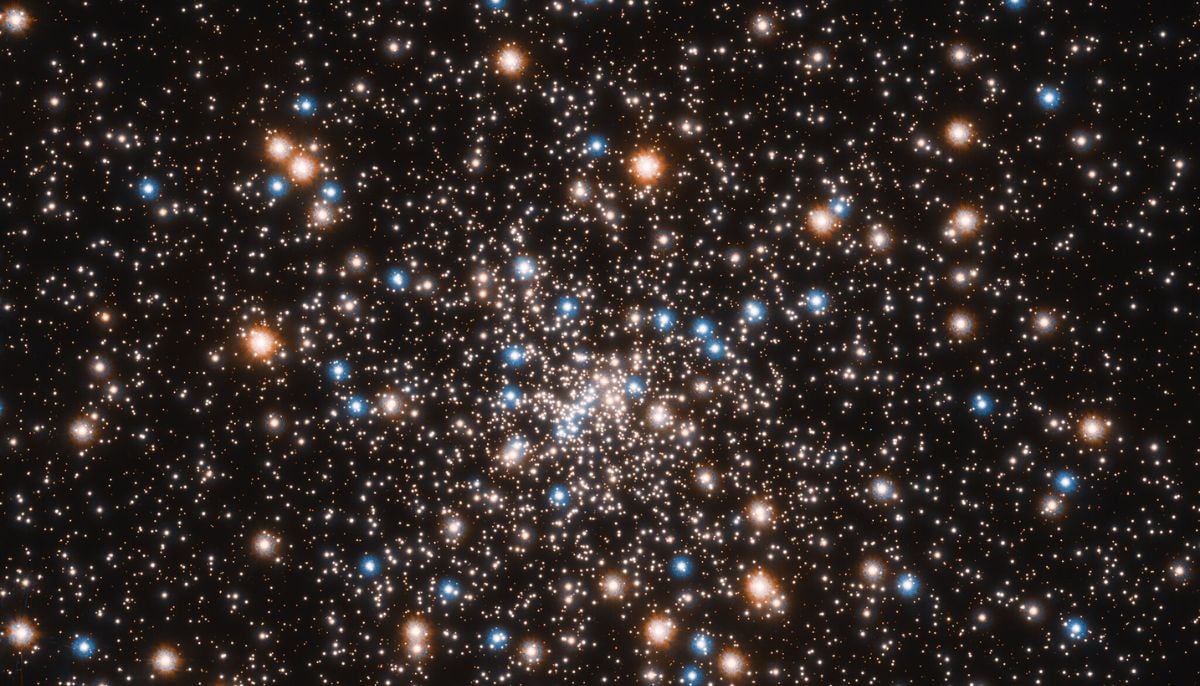Pakistanis can now get earthquake alerts on Android phones
The earthquake alert system uses accelerometers in active Android smartphones to detect seismic activities
KARACHI: Google is launching the “Android Earthquake Alerts System” in Pakistan which will send automatic early warning alerts that help people be prepared for an emergency.
It is a “no-cost, helpful” feature that detects earthquakes around the world and alerts people, using sensors in Android smartphones.
The system uses accelerometers in active Android smartphones to detect seismic activities. It alerts people in two ways — via Search and directly on the Android mobile device itself.
The system provides near-instant information to Google Search. When people look up “earthquake” or “earthquake near me,” they will find relevant results, along with helpful resources on what to do after an earthquake.
Users who do not wish to receive these alerts can turn this off in device settings.
It was first introduced in New Zealand and Greece and is now available in Kazakhstan, Kyrgyz Republic, Philippines, Tajikistan, Turkey, Turkmenistan, United States of America and Uzbekistan.
How earthquake alert system works
On mobile devices, the Android Earthquake Alerts System displays two types of alerts, depending on the magnitude and intensity of the earthquake.
Be Aware alerts people when earthquakes with a magnitude of 4.5 occur, or an intensity level of 3 or 4 on the MMI scale. The notification is sent along with the distance of the earthquake's epicenter.
The alert uses the phone’s current volume, vibration, and Do Not Disturb settings.
Take Action is a full-screen alert for earthquakes with a magnitude higher than 4.5, or an intensity level of 5 and above on the MMI scale. To help people prepare for potential heavy shaking, full-screen instructions are shown and the phone plays a loud sound.
How to activate Android Earthquake Alerts System
To check on your Android device if the alerts are on, simply go to Settings > Location > Advanced > Earthquake Alerts.
-
Greenland ice sheet acts like ‘churning molten rock,’ scientists find
-
Space-based solar power could push the world beyond net zero: Here’s how
-
Hidden ‘dark galaxy' traced by ancient star clusters could rewrite the cosmic galaxy count
-
Astronauts face life threatening risk on Boeing Starliner, NASA says
-
Giant tortoise reintroduced to island after almost 200 years
-
Blood Falls in Antarctica? What causes the mysterious red waterfall hidden in ice
-
Scientists uncover surprising link between 2.7 million-year-old climate tipping point & human evolution
-
NASA takes next step towards Moon mission as Artemis II moves to launch pad operations following successful fuel test