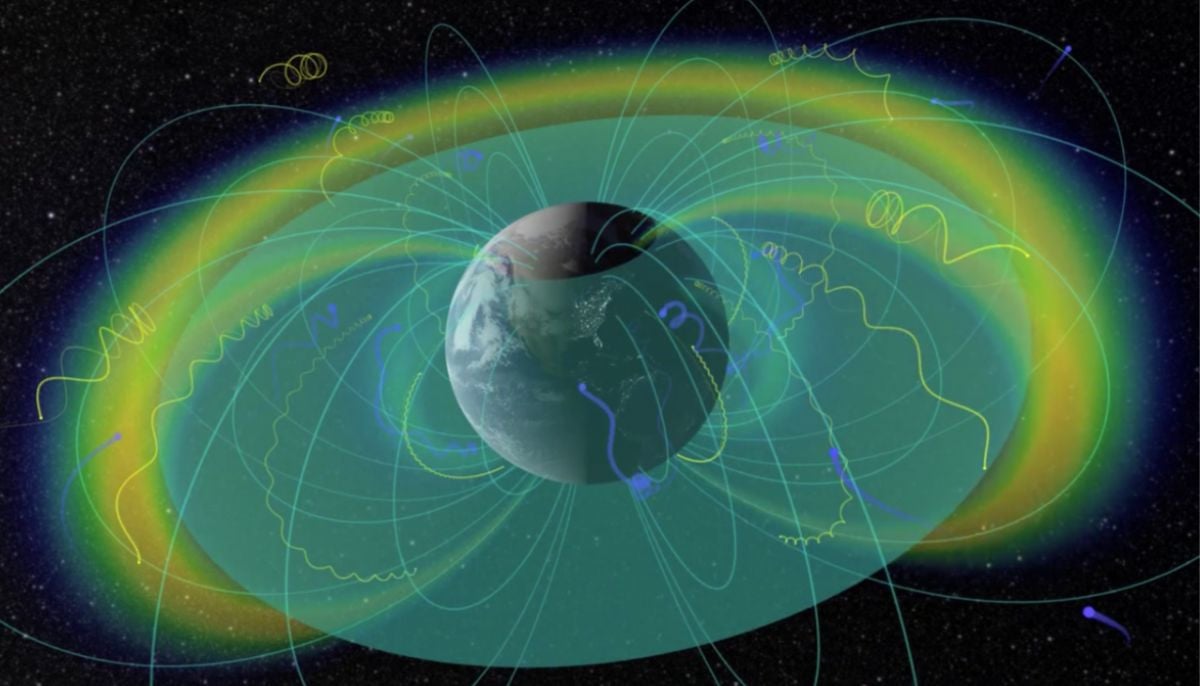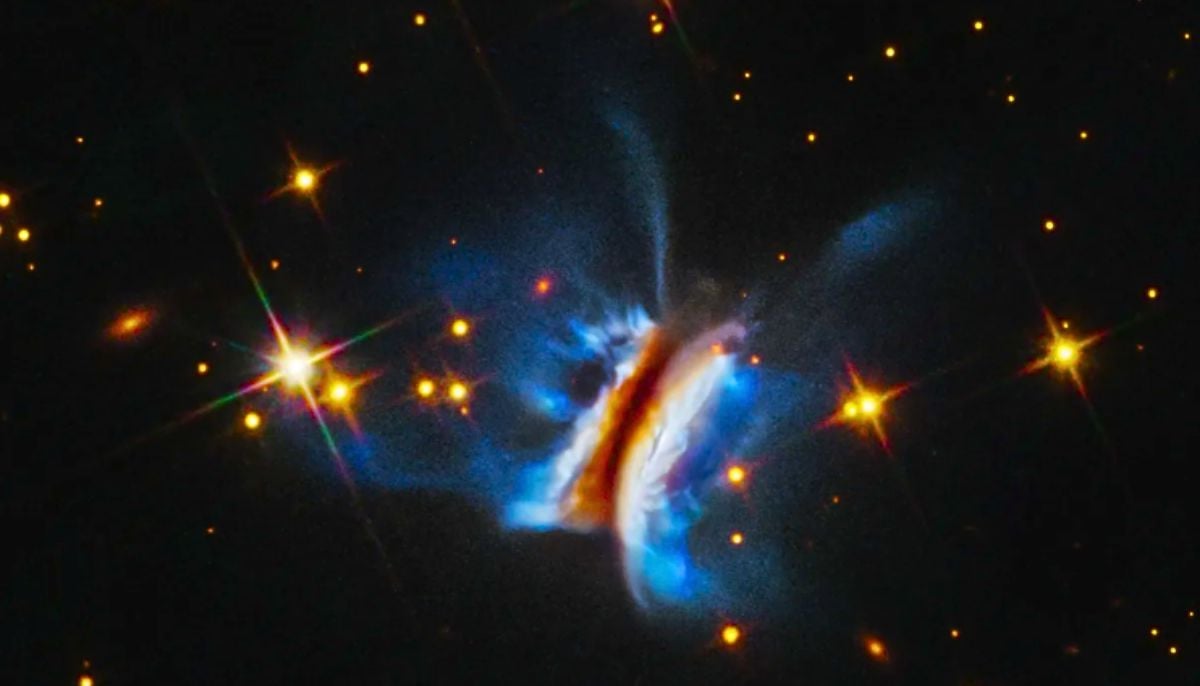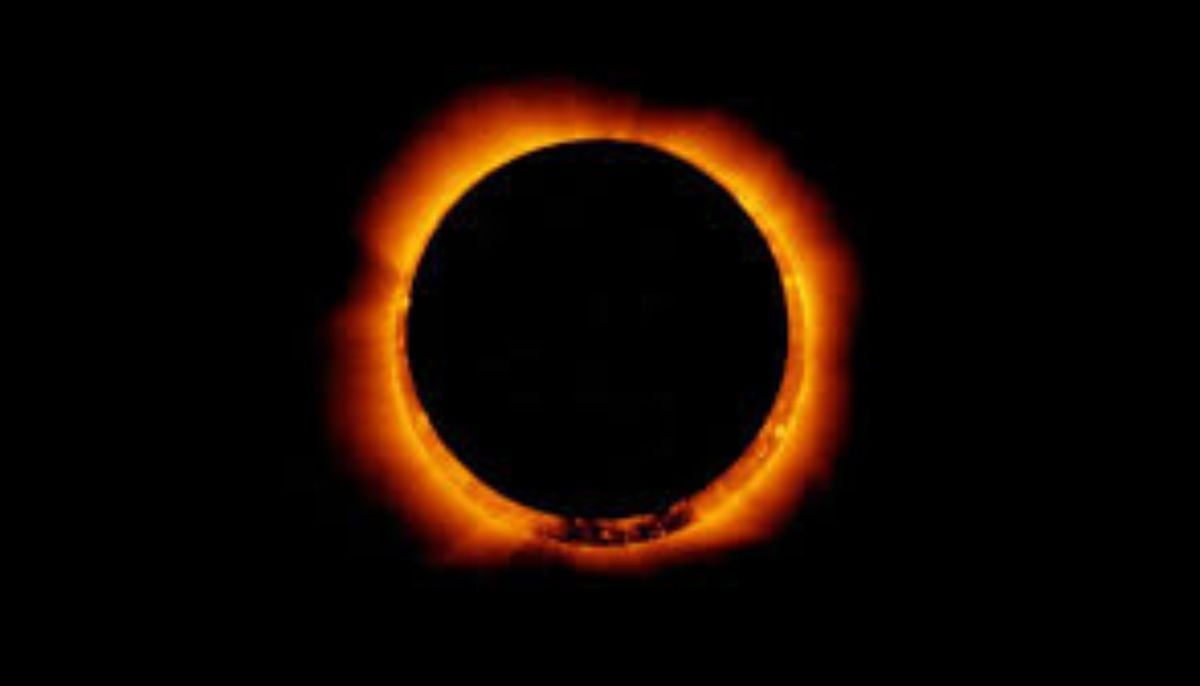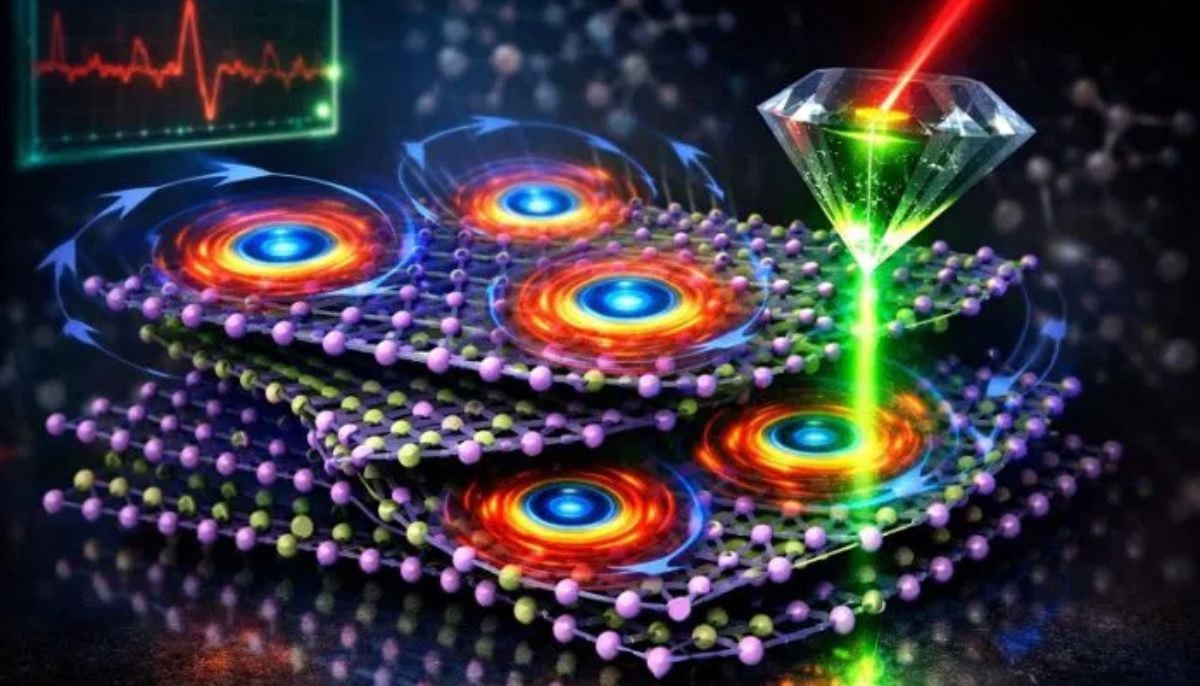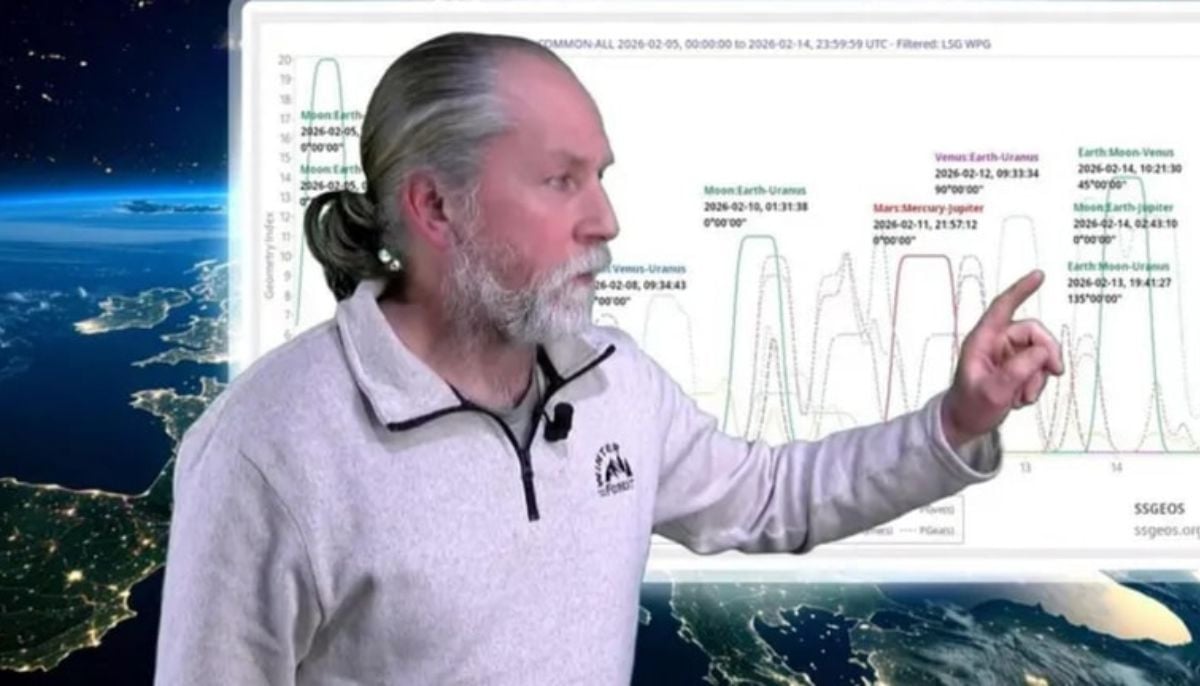Are you unable to use WhatsApp Desktop? Here is how you can do it
Some users are experiencing issues on WhatsApp Desktop after recent multi-device update
If you are a WhatsApp Desktop user and are unable to log in to the messaging app due to the recent multi-device update, you should uninstall and reinstall WhatsApp Desktop to fix the problem.
The issue started because of a glitch which surfaced after the recent multi-device update, WABetaInfo informed on Twitter.
WABetaInfo is an independent portal that keeps tabs on the developments of the Meta-owned messaging application. "This is due to a server-side update to improve multi-device and security notifications when a device list is updated," the website said.
"You can back up your chat history and reinstall WhatsApp to test if it works now."
WABetaInfo further said WhatsApp has released a new Universal Windows Platform app. Some users are experiencing issues when scrolling a conversation and the problem may be caused by the AMD processor a user must be using. "But it might be a coincidence," it added.
Some features on the Universal Windows Platform app are still missing, like status updates, archived chats, stickers and dark mode, the website said, adding that the company is already working on it.
-
Annular solar eclipse 2026: Where and how to watch ‘ring of fire’
-
Scientists discover rare form of 'magnets' that might surprise you
-
Humans may have 33 senses, not 5: New study challenges long-held science
-
Northern Lights: Calm conditions persist amid low space weather activity
-
SpaceX pivots from Mars plans to prioritize 2027 Moon landing
-
Dutch seismologist hints at 'surprise’ quake in coming days
-
SpaceX cleared for NASA Crew-12 launch after Falcon 9 review
-
Is dark matter real? New theory proposes it could be gravity behaving strangely