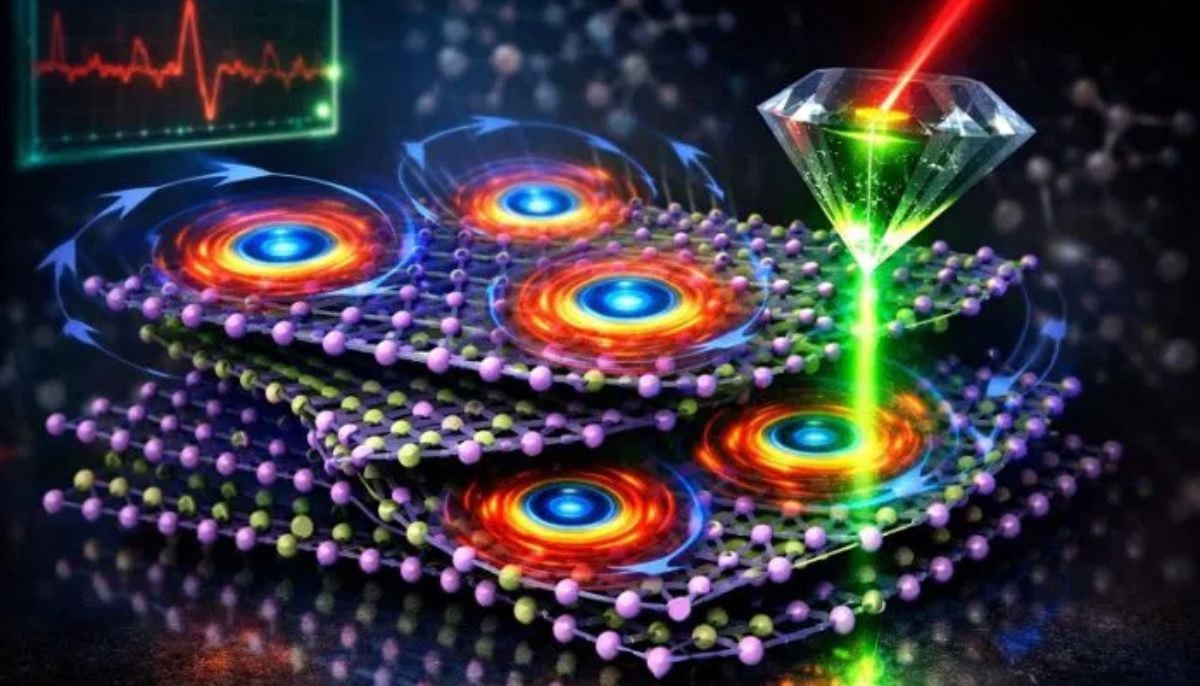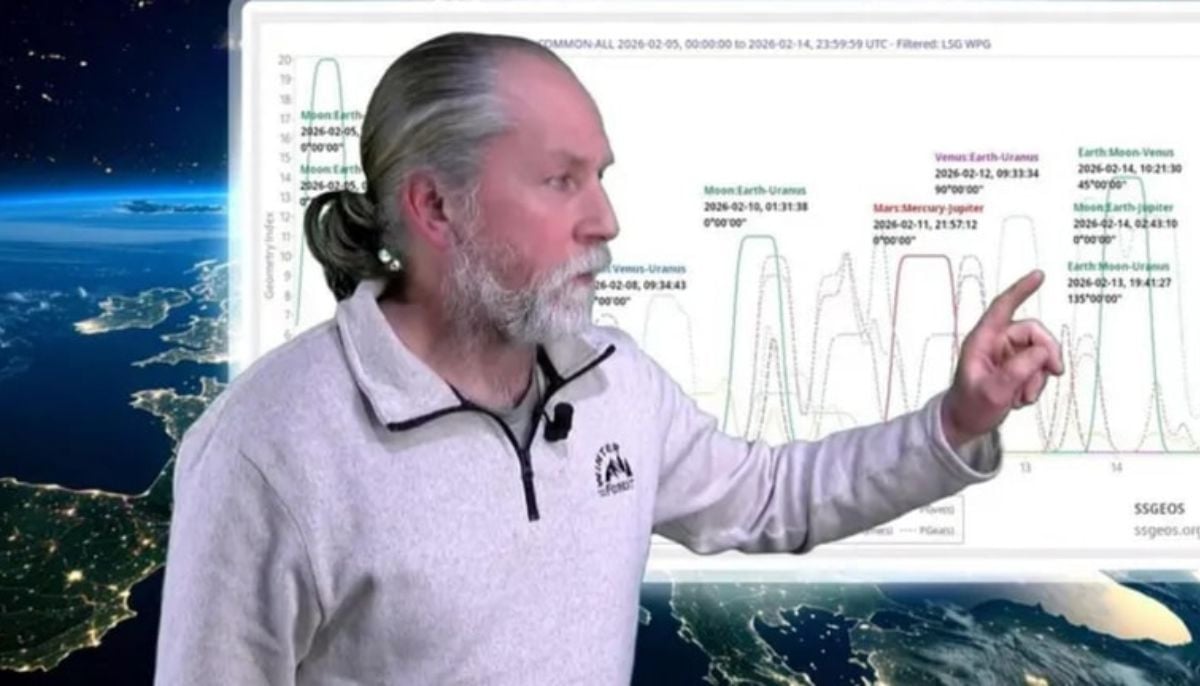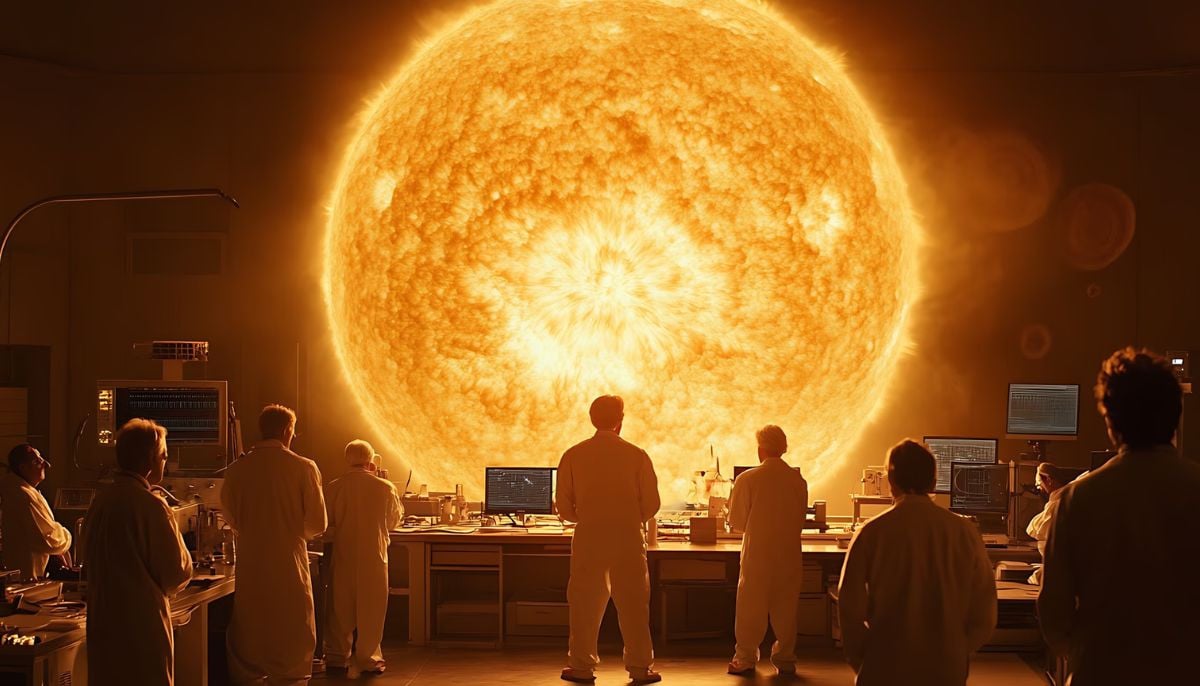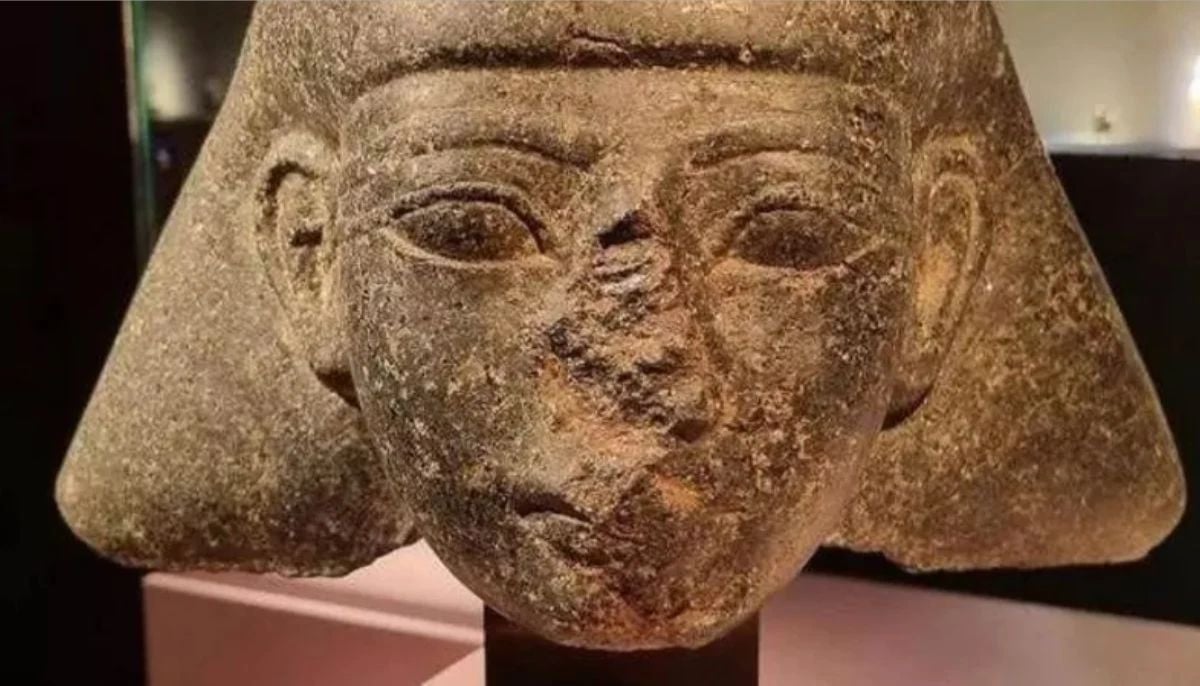TikTok enters messaging arena with new group chat feature
Group chats feature of ByteDance's video-sharing app indicates its aims to transform into a space for conversation
TikTok, the popular ByteDance-owned video-sharing app, is making a spontaneous entry into the messaging world as it recently introduced a group chat feature to its platform.
According to TechCrunch, this move poses as a direct challenge to popular messaging services like Meta's WhatsApp and Apple's Messages.
The new feature enables TikTok users to create group chats with up to 32 people, allowing them to chat and share content together.
Just as how people often share TikTok videos with each other in group chats, its new feature allows users to do the same but within its own platform.
The group chats feature in TikTok indicates the app's aims to transform its platform into a space for conversation among friends, rather than solely an entertainment platform for interactions with strangers.
TikTok group chats rules
It is important to note that, like individual messages, group chats are restricted to users aged 15 and above, with enhanced safety measures in place to protect 16 to 17-year-old users.
Additionally, everyone, including teens, can only be added to a group chat by a mutual follower.
If a teen gets an invite to join a group chat, they can't join unless the group has at least one mutual friend in it.
Furthermore, when a teen creates a group chat, TikTok will require them to review and approve new joiners.
How to create group chat on TikTok?
You can create a group chat by tapping the "Chat" button at the top of your inbox and then selecting "More options."
Then, you may select the friends you want to include in the group and then click "Start group chat."
If you want to join an existing group chat through an invite, you can tap on the invite and then click “Join group.”
TikTok also announced that it's rolling out custom stickers in direct messages (DM), which the company sees as a fun chat option that encourages users to create and upload their own custom stickers for everyone to use.
-
Dutch seismologist hints at 'surprise’ quake in coming days
-
SpaceX cleared for NASA Crew-12 launch after Falcon 9 review
-
Is dark matter real? New theory proposes it could be gravity behaving strangely
-
Shanghai Fusion ‘Artificial Sun’ achieves groundbreaking results with plasma control record
-
Polar vortex ‘exceptional’ disruption: Rare shift signals extreme February winter
-
Netherlands repatriates 3500-year-old Egyptian sculpture looted during Arab Spring
-
Archaeologists recreate 3,500-year-old Egyptian perfumes for modern museums
-
Smartphones in orbit? NASA’s Crew-12 and Artemis II missions to use latest mobile tech