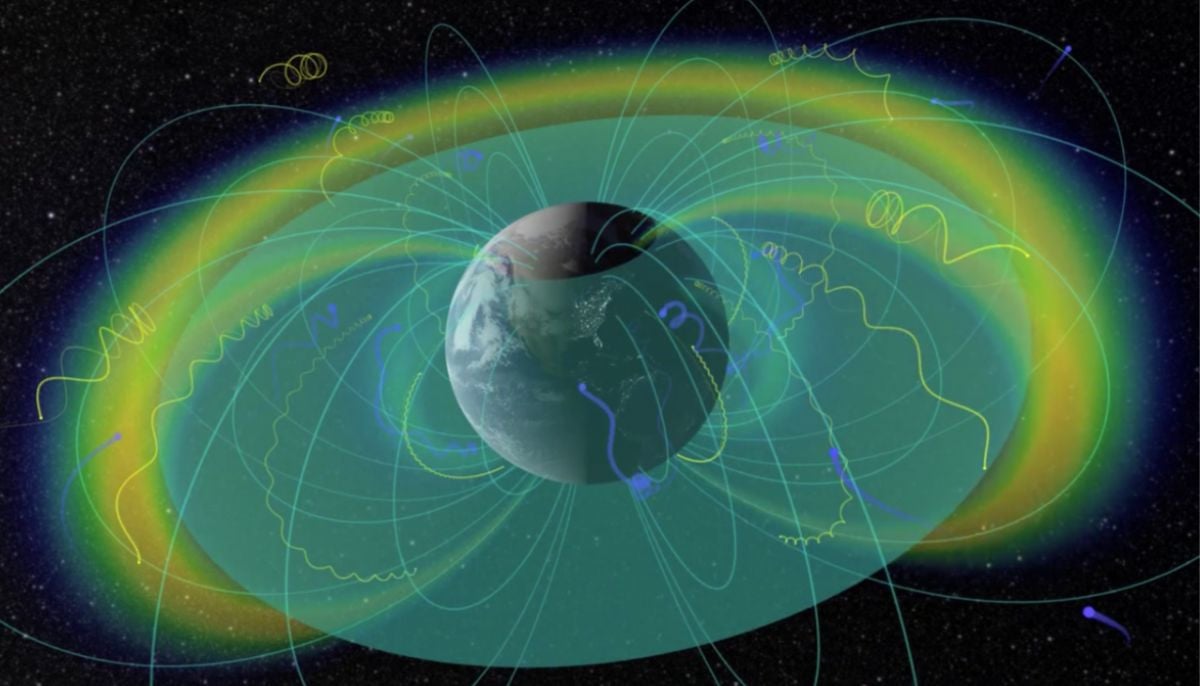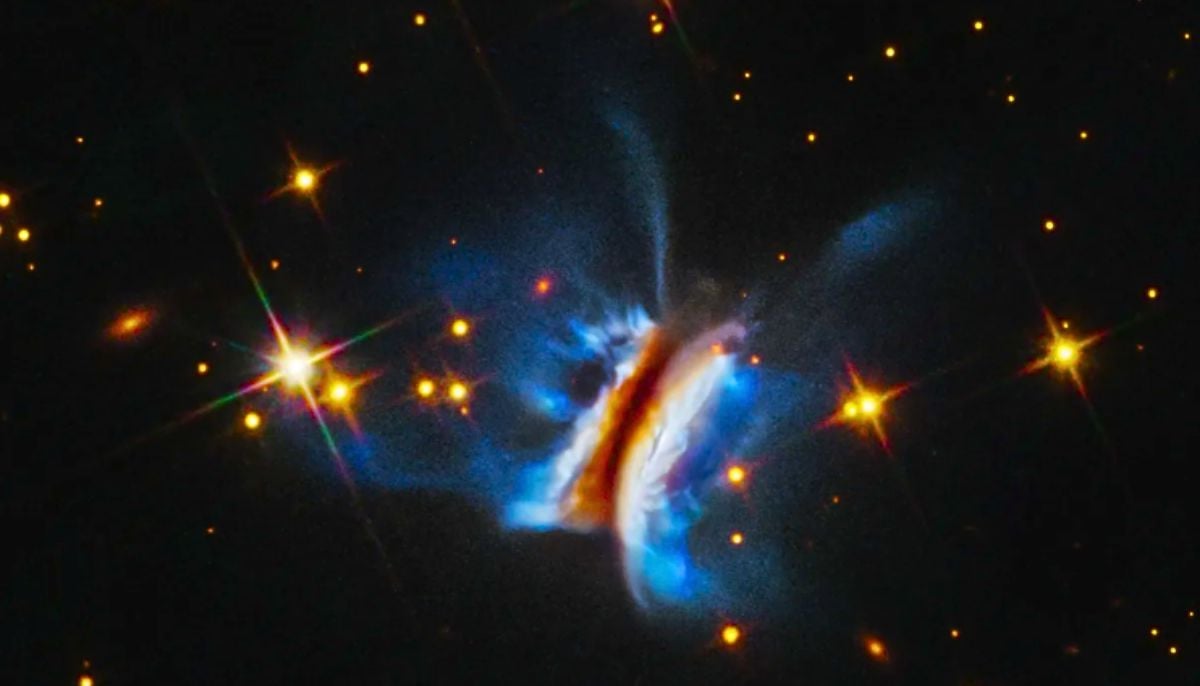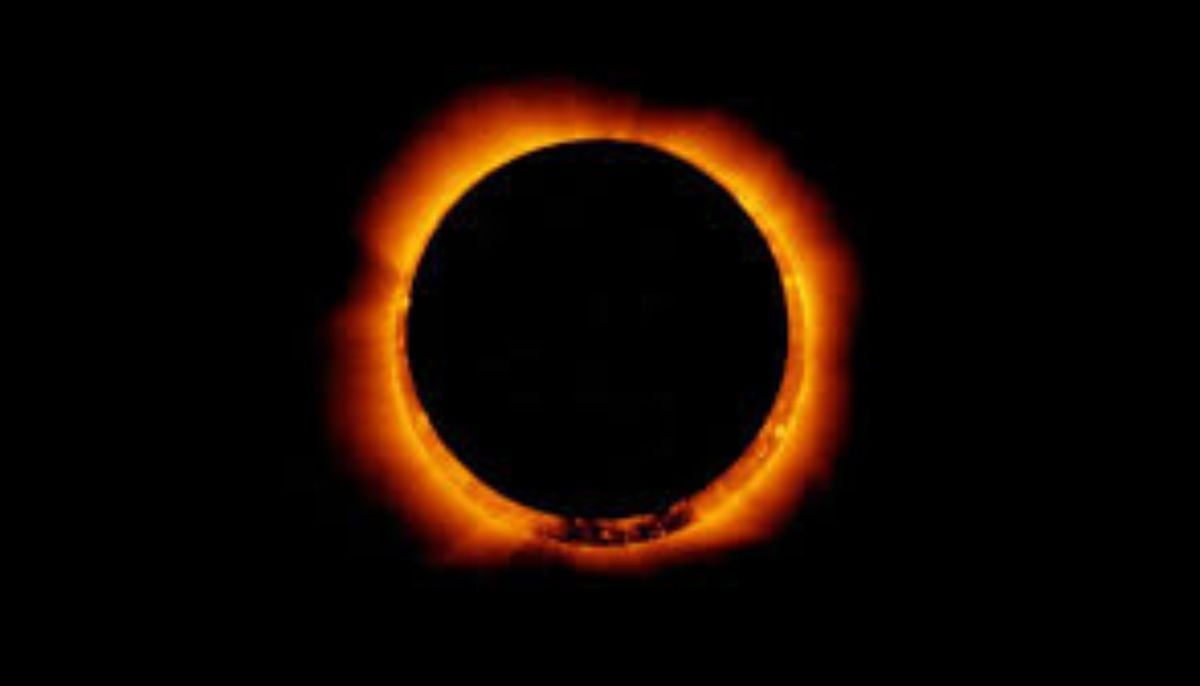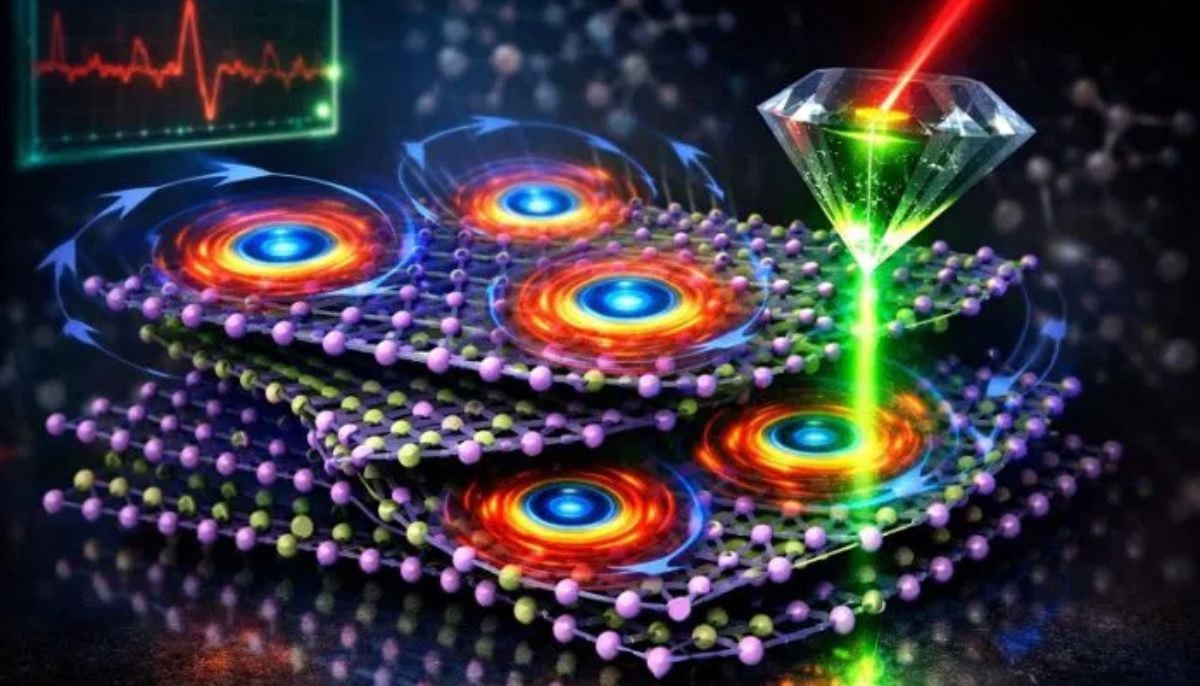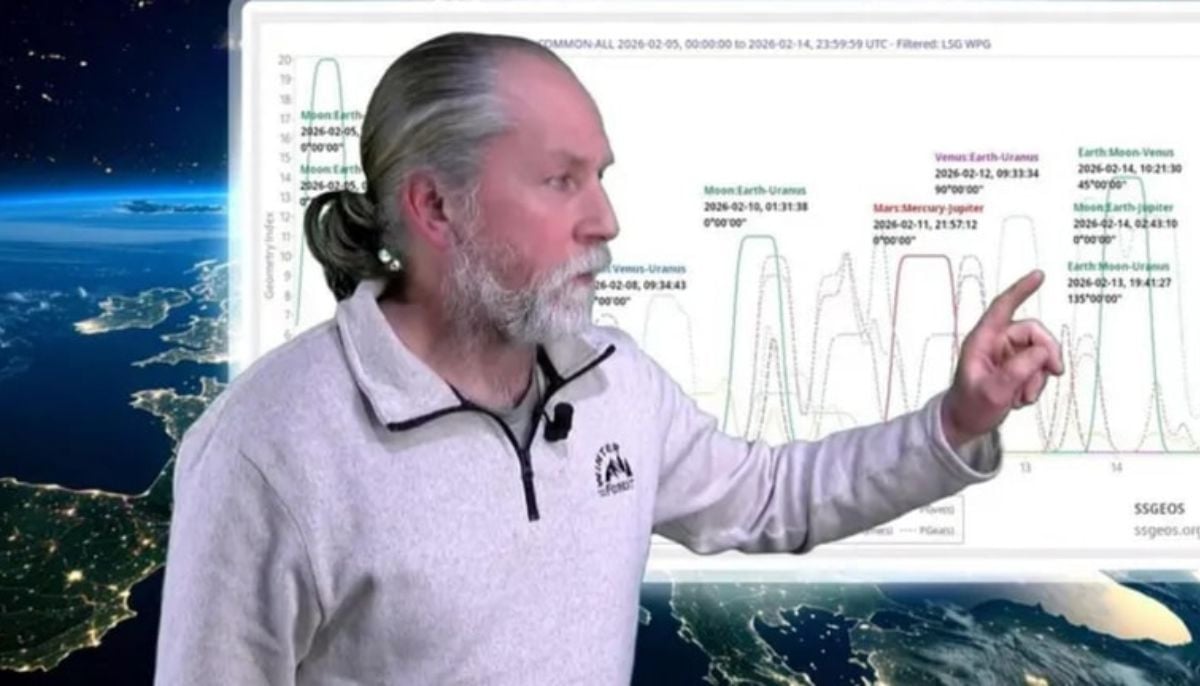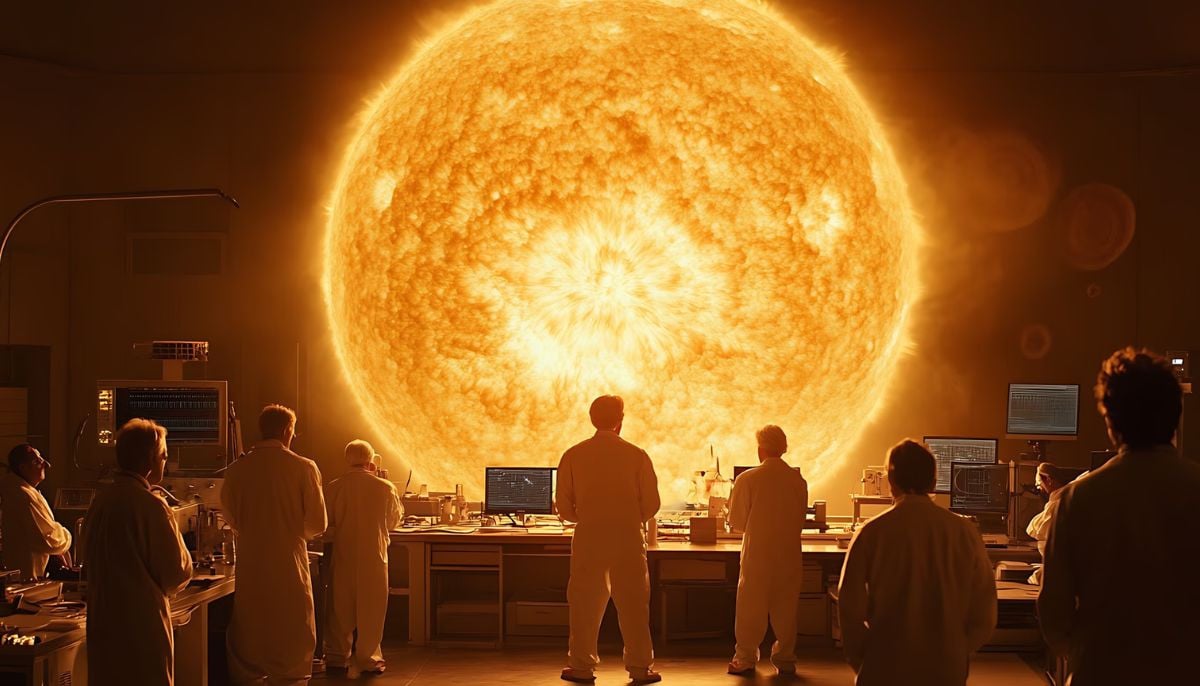Here's how you can organise Chrome Tabs on your iPhones
Google Chrome for iPhone lets you group multiple tabs within tab grid
Does having multiple tabs open on Google Chrome annoy you as well? Well, need not worry, as with the Tab Grouping feature, you can categorise your tabs into groups as per need.
The "Tab Group" feature allows users to group open tabs for easier management. It is currently available on Chrome for iPads and Android devices.
It is now possible to organise several tabs into a single tab group. You can, for example, make a tab group for business, play, personal, and so on.
According to the Mac Observer, a code review page for the Chromium project contains tab grouping features for Chrome on iPhones.
Additionally, it has drag-and-drop capabilities, which make setting up and maintaining these groups simple. All of these may result in a simpler and more orderly browsing experience.
Here's how you use the tab group feature:
Go to Chrome, and in the address bar, type "chrome://flags."
Once the page opens, you will see a new screen open up where there will be another search bar at the top.
In the search bar, type "Tab Group," and two other options will open up. Choose "Enable" under "Enable tab groups in the grid."
And voila, it's done.
-
Scientists discover rare form of 'magnets' that might surprise you
-
Humans may have 33 senses, not 5: New study challenges long-held science
-
Northern Lights: Calm conditions persist amid low space weather activity
-
SpaceX pivots from Mars plans to prioritize 2027 Moon landing
-
Dutch seismologist hints at 'surprise’ quake in coming days
-
SpaceX cleared for NASA Crew-12 launch after Falcon 9 review
-
Is dark matter real? New theory proposes it could be gravity behaving strangely
-
Shanghai Fusion ‘Artificial Sun’ achieves groundbreaking results with plasma control record