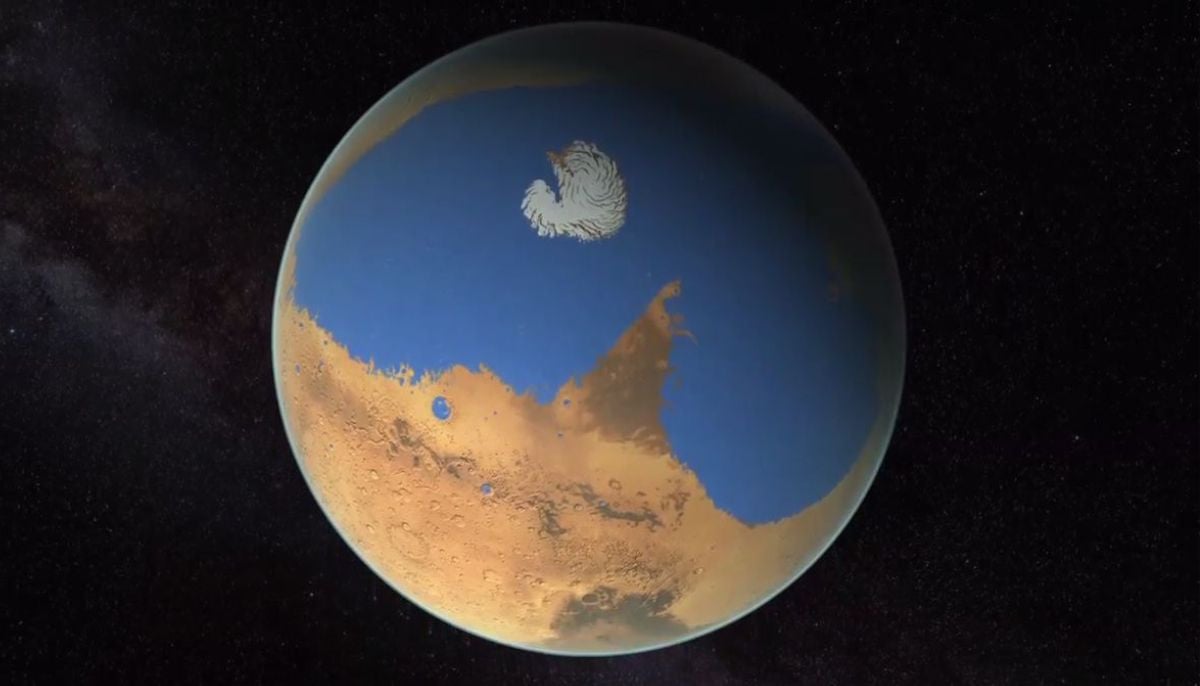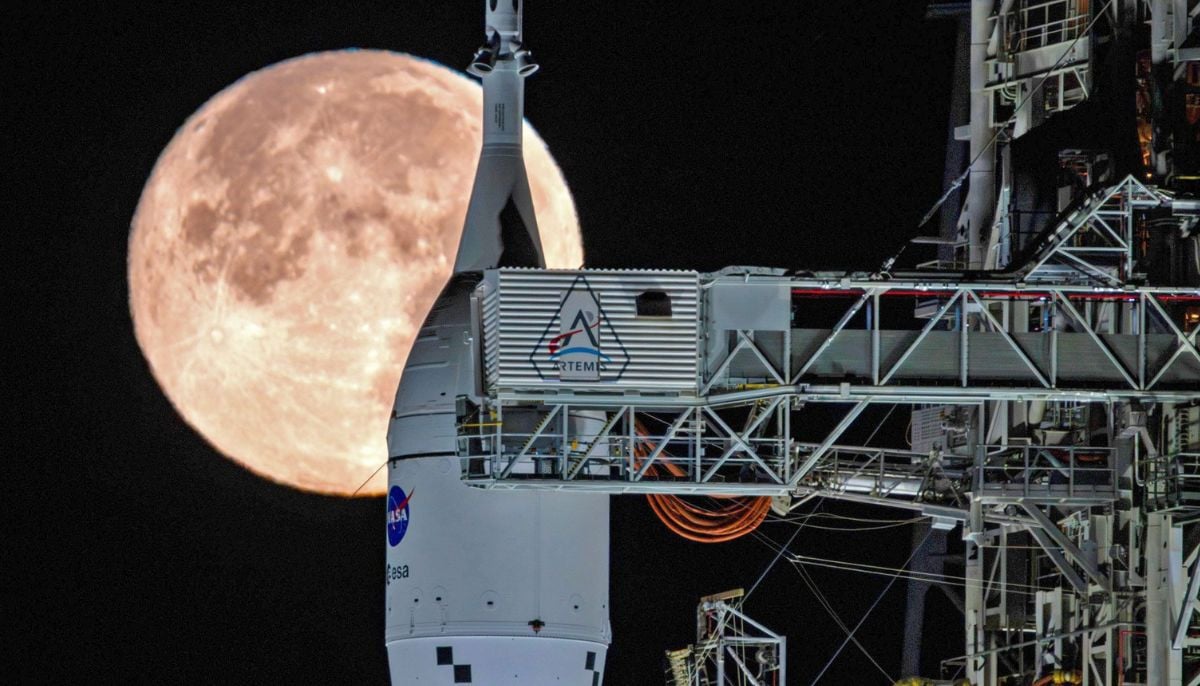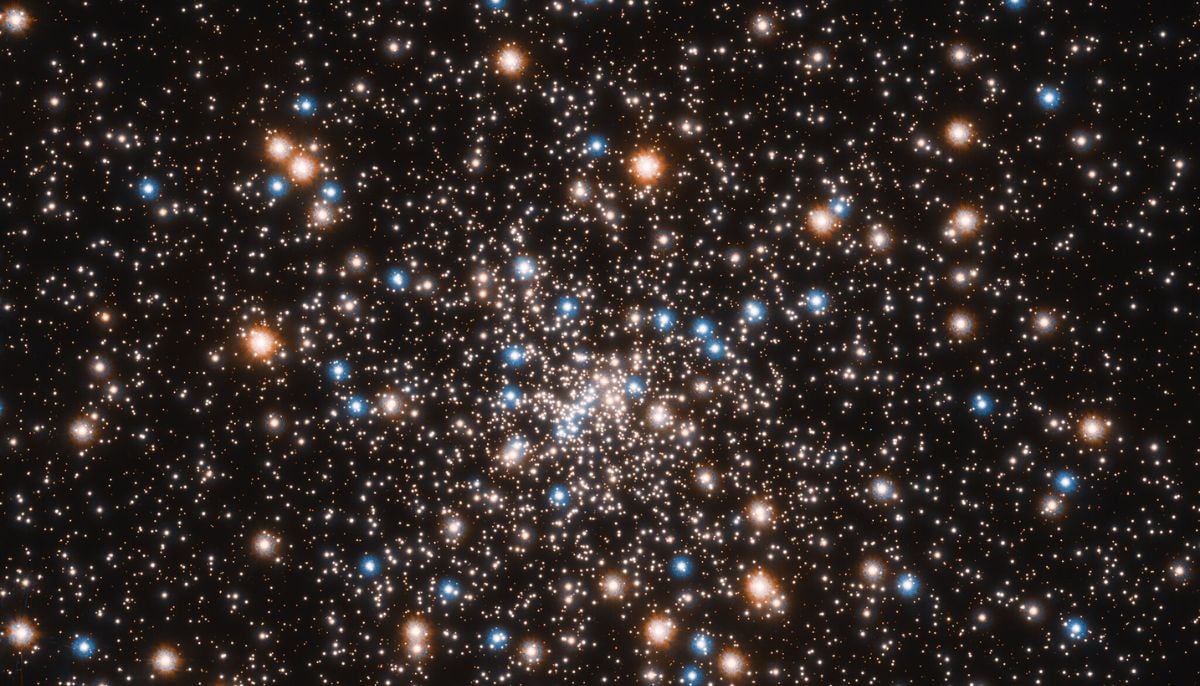How to undo deleted messages on WhatsApp?
A step-by-step guide on how to recover deleted messages on WhatsApp
Meta owned WhatsApp is one of the most used messaging apps in the world. It is constantly trying to provide its users with the best experience by updating the app regularly, Money Control reported.
While WhatsApp has eased the process of chatting and sharing media, we sometimes end up deleting messages accidentally from our phones that we can’t retrieve later.
If you too have made the same mistake, then you must be wondering how to get those messages back.
Thankfully, the messaging app has introduced a few easy steps that allow users to recover lost messages.
How to undo deleted messages?
Open the chat list or the conversation from where you want to delete messages. Next, select the messages you want to delete by long-pressing on them. Once selected, click on the bin icon at the top of the app and select “Delete for me.”
Once you do this, you will get a pop-up message at the bottom of the app stating that you have deleted messages.
Once it appears, select undo, and voila, it's done.
However, keep in mind that the pop-up message will only show for five seconds, and after that, it will disappear. Also, the undo option does not appear if you “delete for everyone.”
-
Sun appears spotless for first time in four years, scientists report
-
SpaceX launches another batch of satellites from Cape Canaveral during late-night mission on Saturday
-
NASA targets March 6 for launch of crewed mission around moon following successful rocket fueling test
-
Greenland ice sheet acts like ‘churning molten rock,’ scientists find
-
Space-based solar power could push the world beyond net zero: Here’s how
-
Hidden ‘dark galaxy' traced by ancient star clusters could rewrite the cosmic galaxy count
-
Astronauts face life threatening risk on Boeing Starliner, NASA says
-
Giant tortoise reintroduced to island after almost 200 years