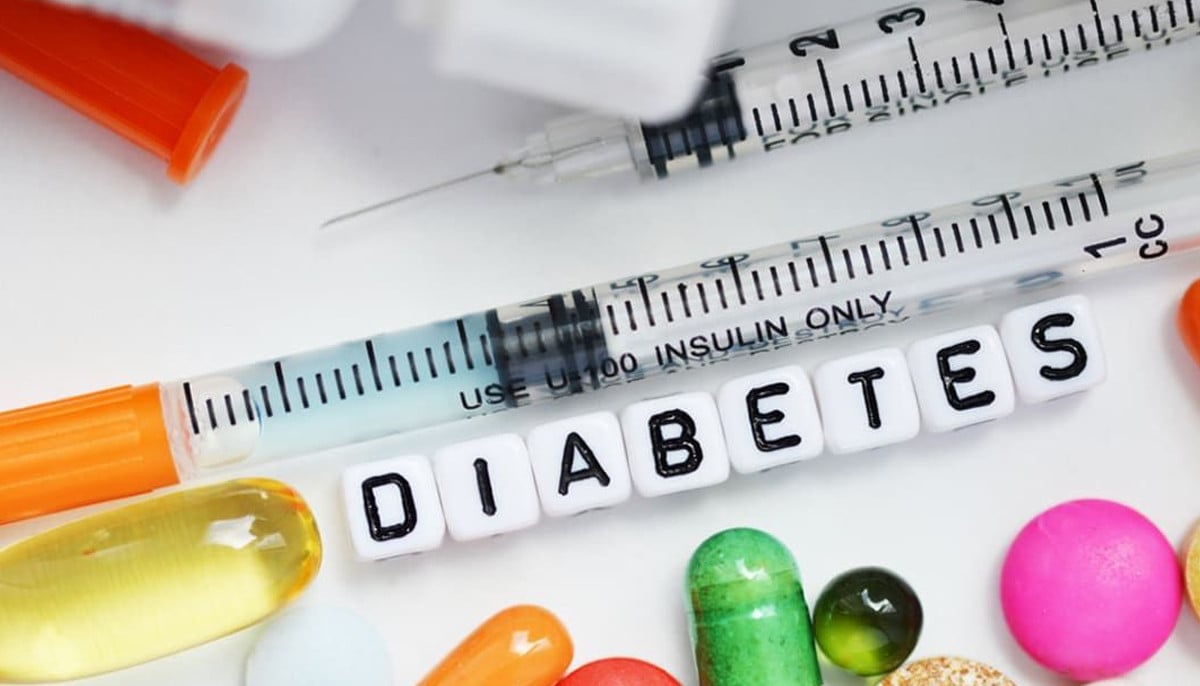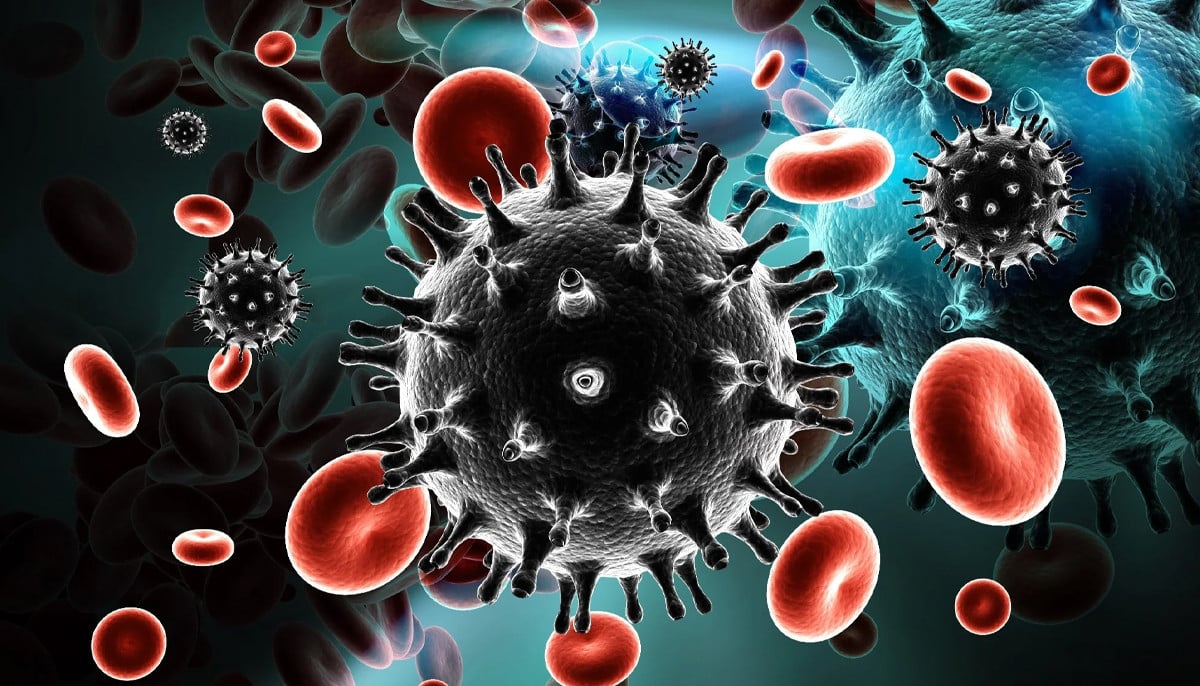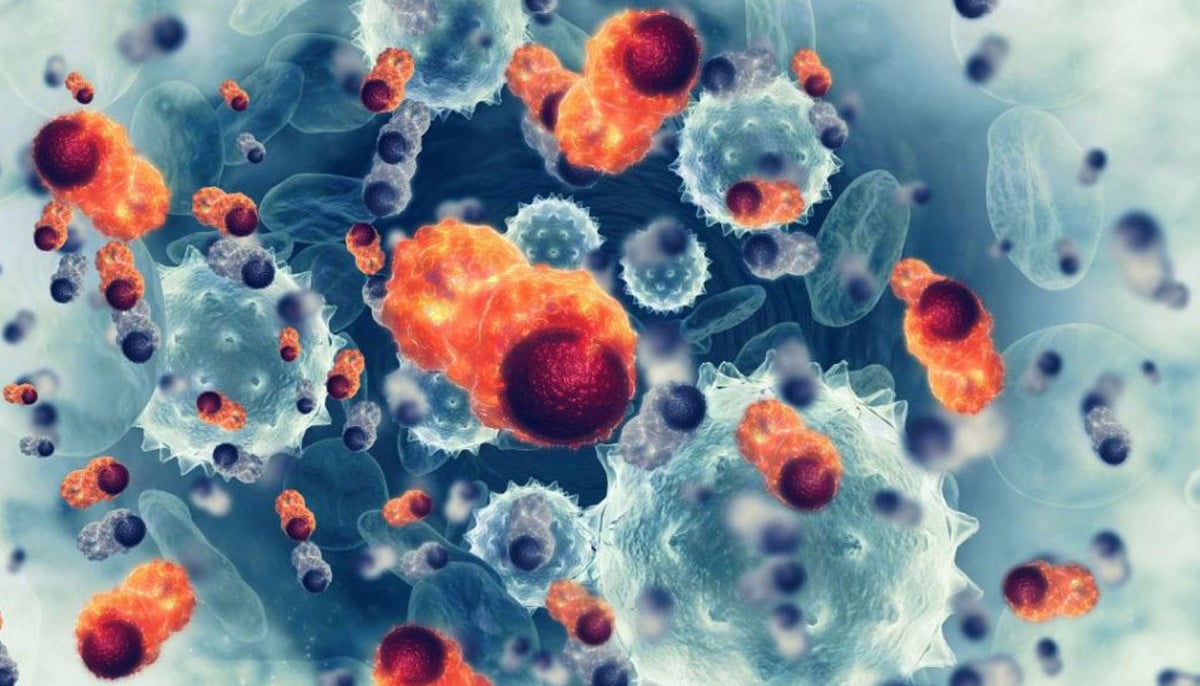7 tips for healthy eyes in a screen-driven world
Digital eye strain results from working distance, lighting, ergonomics and inadequate screen breaks
A significant population of adults in the United Kingdom, approximately 28%, now spend more than 14 hours a day on screens, leading to a potential 50% experiencing digital eye strain.
Max Halford, clinical lead at the Association of British Dispensing Opticians, offers seven simple strategies to maintain eye health while using monitors, laptops, tablets, or phones.
Digital eye strain (DES), also known as computer vision syndrome, results from factors like working distance, lighting, ergonomics and inadequate screen breaks, compounded by underlying vision issues such as short-sightedness.
Common symptoms of digital eye strain include tired and uncomfortable eyes, dryness, itchiness, watery eyes, headaches, blurred vision as well as pain in the neck and shoulders. Halford notes the increasing prevalence of these symptoms as individuals spend more time on computers, laptops, tablets and smartphones.
The study from 2022 reveals that 60% of electronic device users engage with at least one other device simultaneously. Gaming consoles, ebooks and televisions can also contribute to digital eye strain.
Which, a UK-based consumer protection organisation, shared tips to mitigate digital eye strain with help from implementing the following measures, supported by experts and evidence:
- Set a screen break timer: Adopt the 20-20-20 rule and take a 20-second break every 20 minutes while focusing on something at least 20 feet away.
- Use a larger screen: Opt for a tablet over a phone for reduced eye discomfort and fatigue, as suggested by a 2021 study in South Korea.
- Adjust basic settings: Prioritise text size adjustments over screen size for improved comfort.
- Control your environment: Dim bright lights, block out intrusive light with blinds or curtains and position your screen at eye level.
- Blink regularly and stay hydrated: Combat reduced blinking during screen use by blinking consciously and staying well-hydrated.
- Schedule regular eye tests: Opticians can analyse your screen usage and recommend appropriate lenses, considering factors like working distances, screen type and font size.
- Invest in anti-glare solutions: Consider screens with anti-reflective surfaces, anti-glare filters, or screen protectors for various devices to minimise eye strain.
Regular eye tests, ideally every two years, are crucial for maintaining eye health. It is advised that people research reputable places for eye tests and consult with their opticians about lens options.
While blue light-blocking lenses may not have strong evidence, lenses with anti-reflection coatings or polarising filters could help reduce glare. For those not planning an immediate screen upgrade, anti-glare filters or protectors are cost-effective alternatives.
-
All you need to know guide to rosacea
-
Prevent cancer with these simple lifestyle changes
-
Experts reveal keto diet as key to treating depression
-
Skipping breakfast? Here are some reasons why you shouldn't
-
Sciences reveals shocking body response against heart attack
-
Anti-inflammatory teas to keep your gut balanced
-
Emma Stone reveals she is ‘too afraid’ of her ‘own mental health’
-
5 simple rules to follow for smooth, healthy hair