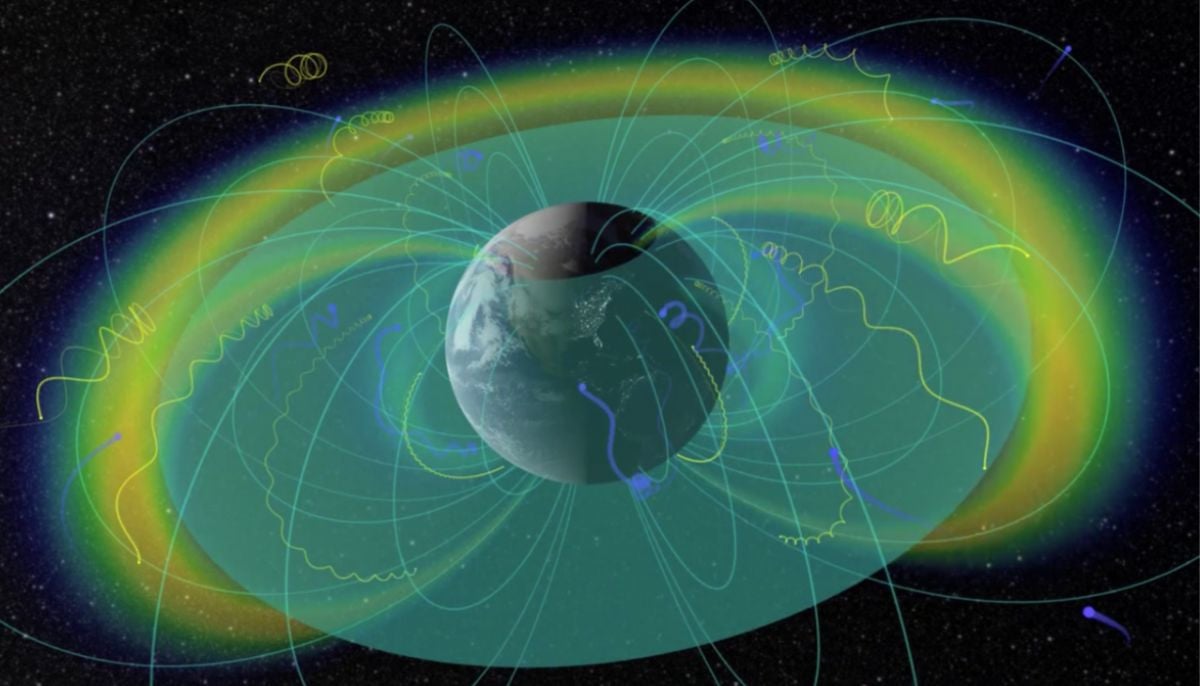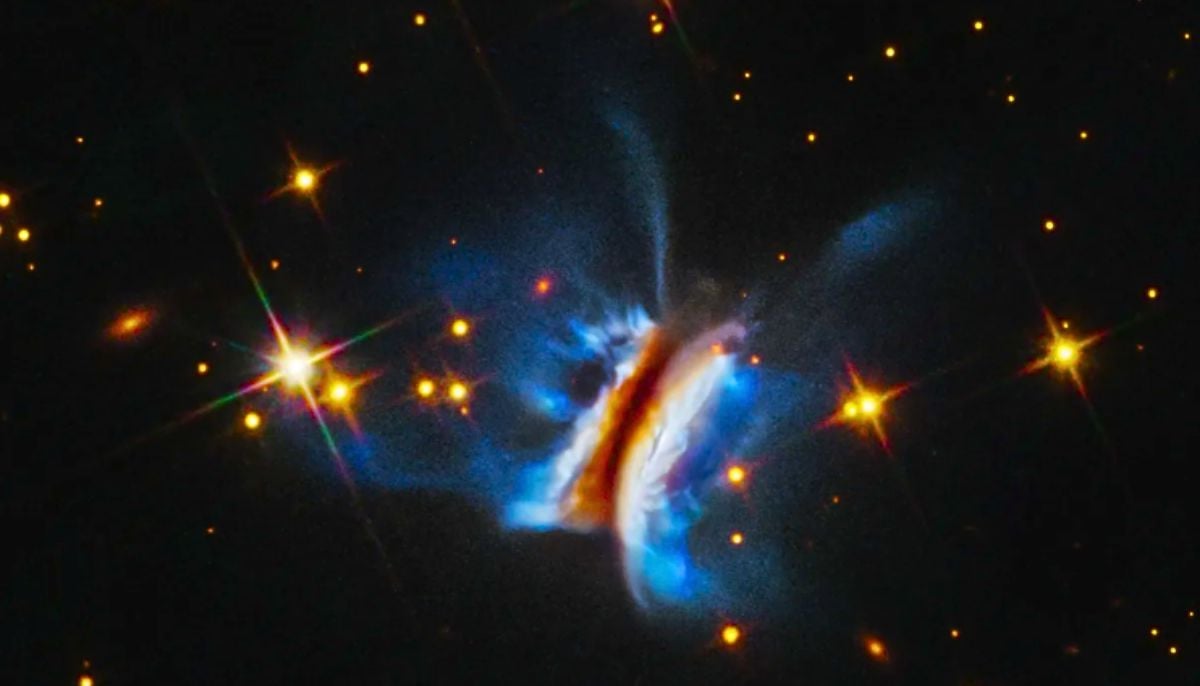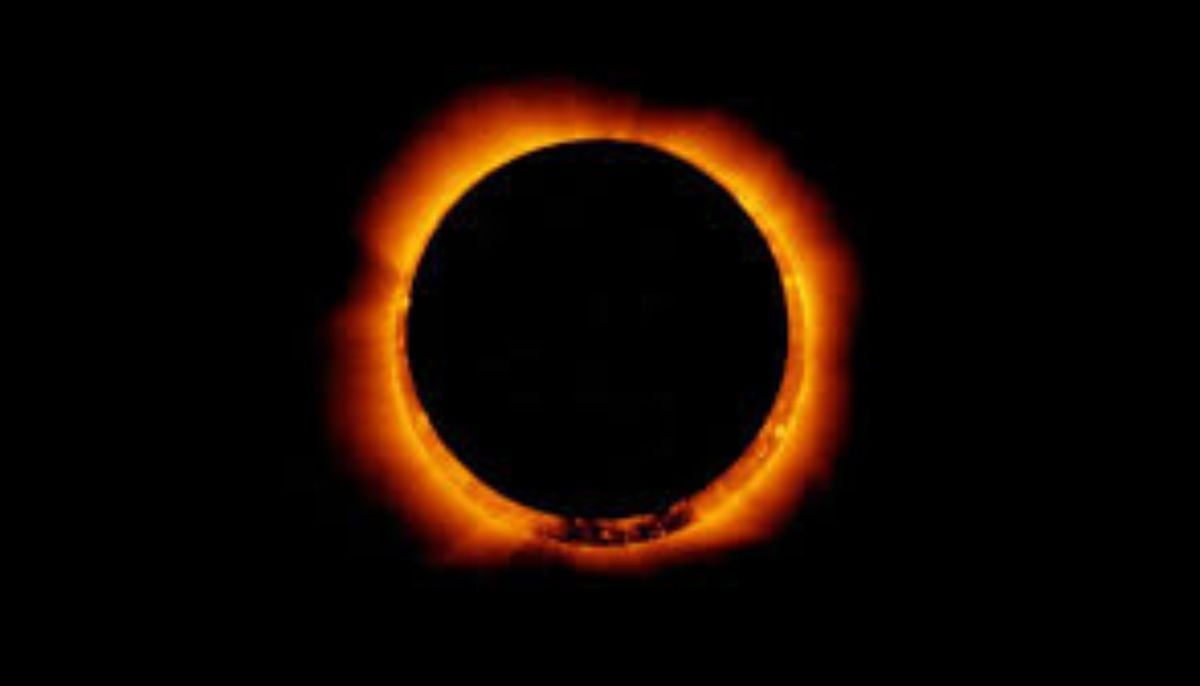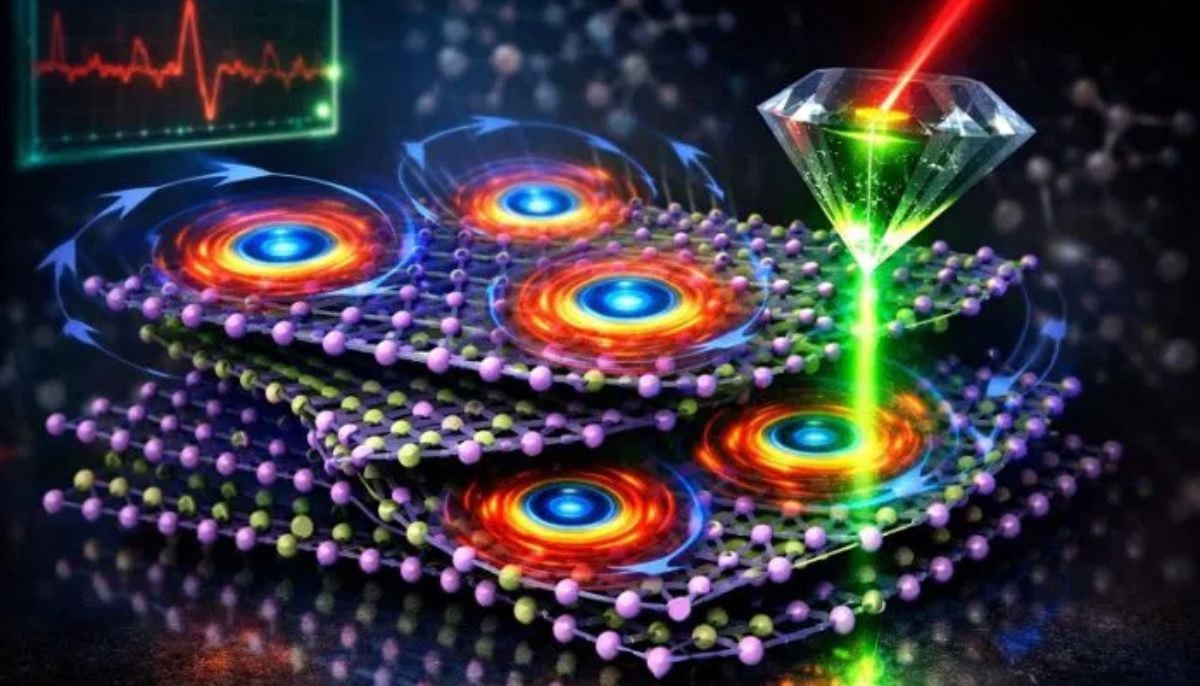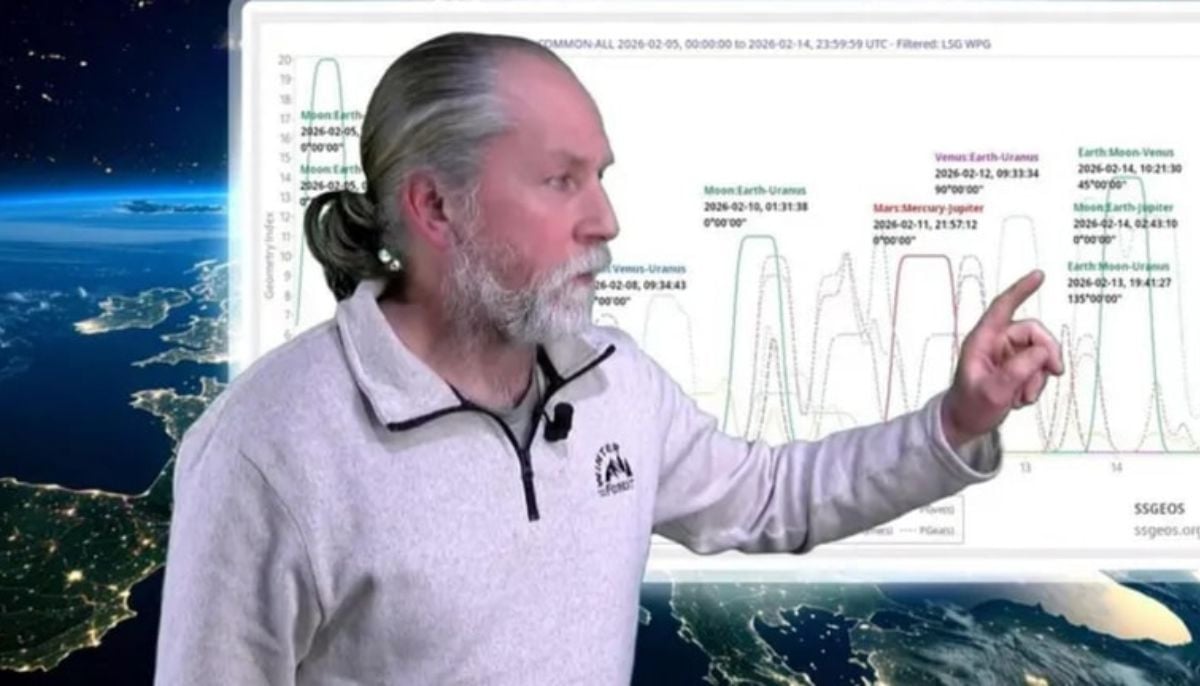Dear iPhone users — You have to know about this new secret photo-sharing trick
Secret iPhone photo-sharing trick is revealed by user in social media thread
The iPhone has a quite clever built-in photo-sharing trick, but it's quite simple to overlook and will completely change the way you text pictures to friends, although it does require some deft tapping and swiping.
The useful iPhone trick was made public in a Reddit thread.
The user who created the thread wrote, "Wasn’t aware of the photo/press and drag tip. This is awesome."
Another replied, "That trick is so handy for moving apps."
"I just tried it. Surprisingly easy. I was making the mistake of opening the message but that didn't work. Dropping it on top of the message in the list did the job."
How to do the iPhone photo trick
Launch the Photos app, then select Recents from the Albums list.
Now, use your finger to move a picture thumbnail from side to side after holding down on it until you observe a slight wiggle.
You should be able to move the thumbnail around the screen as a result.
Now, while holding the first thumbnail, use the second finger to tap on the other thumbnails.
They will all be added to one stack as a result.
After that, swipe up from the bottom of the screen with a second finger while still holding the stack of photographs, and tap the Messages app.
Now just place the stack above a discussion.
Your selected photographs will appear in the conversation bar right away as a result.
After that, you can send them right away with a remark or an emoticon.
-
NASA's Hubble Space Telescope discovers ‘Dracula Disk', 40 times bigger than solar system
-
Annular solar eclipse 2026: Where and how to watch ‘ring of fire’
-
Scientists discover rare form of 'magnets' that might surprise you
-
Humans may have 33 senses, not 5: New study challenges long-held science
-
Northern Lights: Calm conditions persist amid low space weather activity
-
SpaceX pivots from Mars plans to prioritize 2027 Moon landing
-
Dutch seismologist hints at 'surprise’ quake in coming days
-
SpaceX cleared for NASA Crew-12 launch after Falcon 9 review