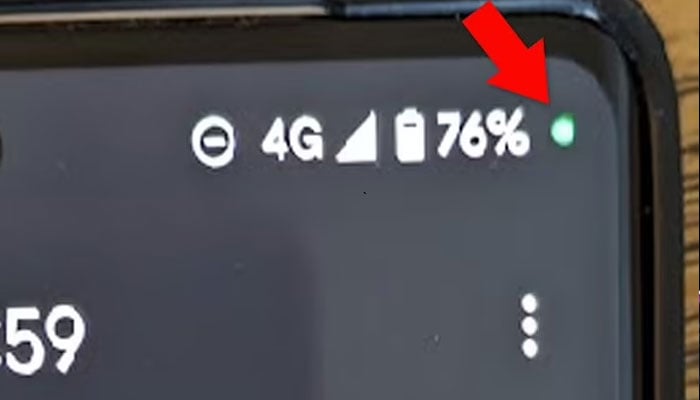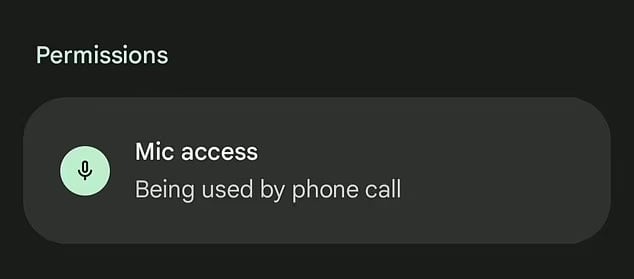Android's green dot: How can it protect you against spyware or viruses?
The green dot lights up whenever the phone's camera or microphone is in use
The green dot that appears on the top right corner of Android devices with the Android 12 operating system has an essential purpose that could protect you against spyware or other cybercrimes.
The green dot, introduced in the Android 12 version of the operating system, lights up whenever an application is using your microphone or camera.
The feature is available to Samsung, Pixel or any other Android 12-using phones.
It's very easy to find out which app has triggered it if you see the green dot.
Swipe down from the top of the screen if you see the green dot, and you'll see either a microphone or a camera, to show which sensor is being used.
Tap on the icon, and you'll see which app is using it.
From that screen, you can revoke the app's permissions to use the microphone or camera (although if an app is using either unexpectedly, it may be better to uninstall it altogether).
The dot can be seen whenever you use your camera, or send an audio note during a call. But if you notice the dot without using the camera or mic, then you should take some measures to ensure that it's not spyware using your mic and camera.
Your phone could be hacked and used spyware to track what you're doing. If you suspect spyware has been installed on your phone, you should run a malware scan.
Open Play Store, then tap your profile, then Play Protect, and Scan.
You should also change the passwords of your emails and social applications— not on the affected device — and then factory reset the device.
-
Archaeologists recreate 3,500-year-old Egyptian perfumes for modern museums
-
Smartphones in orbit? NASA’s Crew-12 and Artemis II missions to use latest mobile tech
-
Rare deep-sea discovery: ‘School bus-size’ phantom jellyfish spotted in Argentina
-
NASA eyes March moon mission launch following test run setbacks
-
February offers 8 must-see sky events including rare eclipse and planet parade
-
New study reveals biodegradable chip aims to reduce e-waste and air pollution
-
Scientists unveil new robotic mission for the moon
-
NASA reschedules Artemis II rehearsal due to Florida arctic outbreak