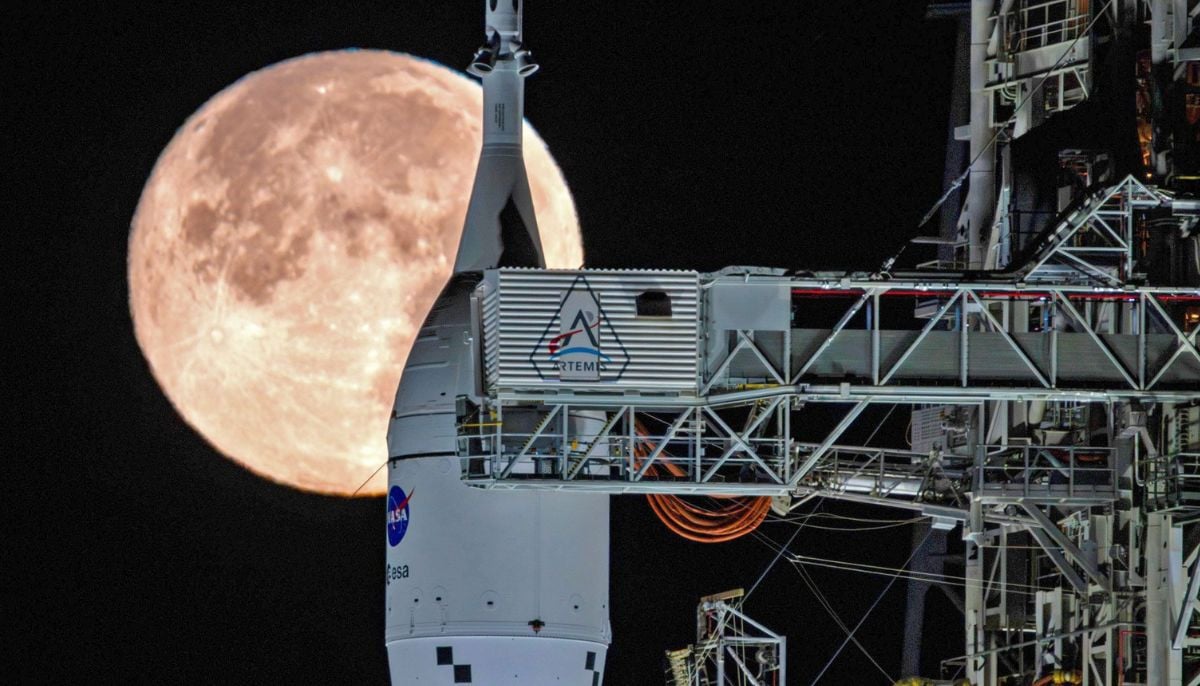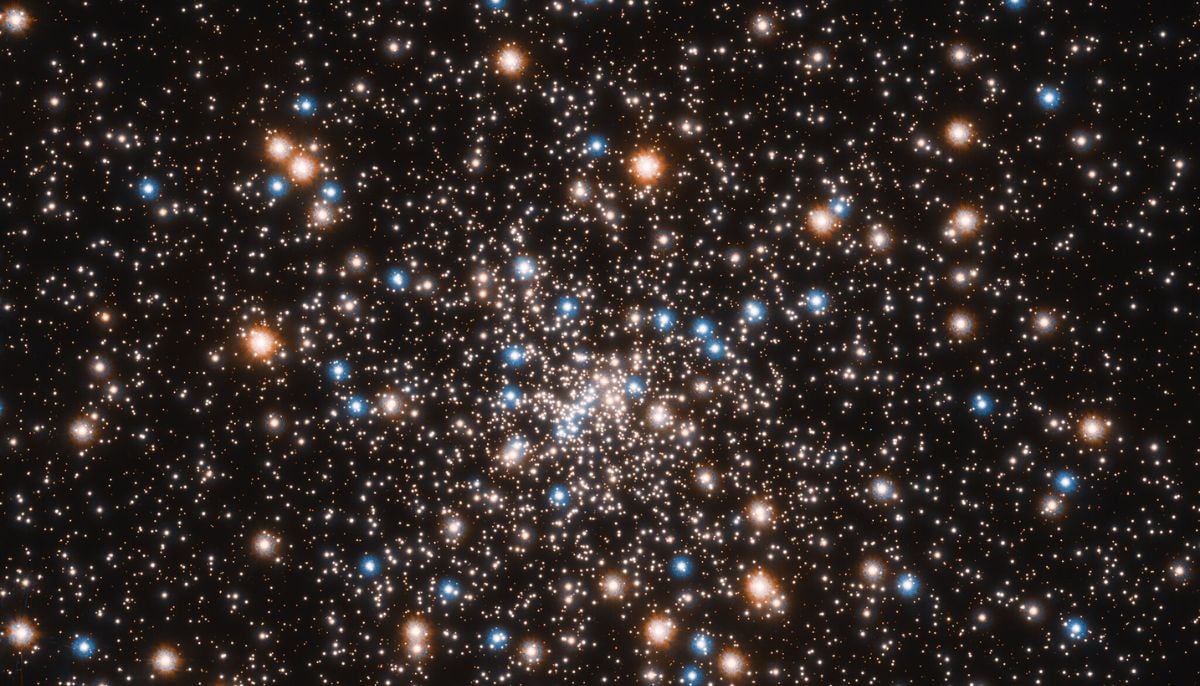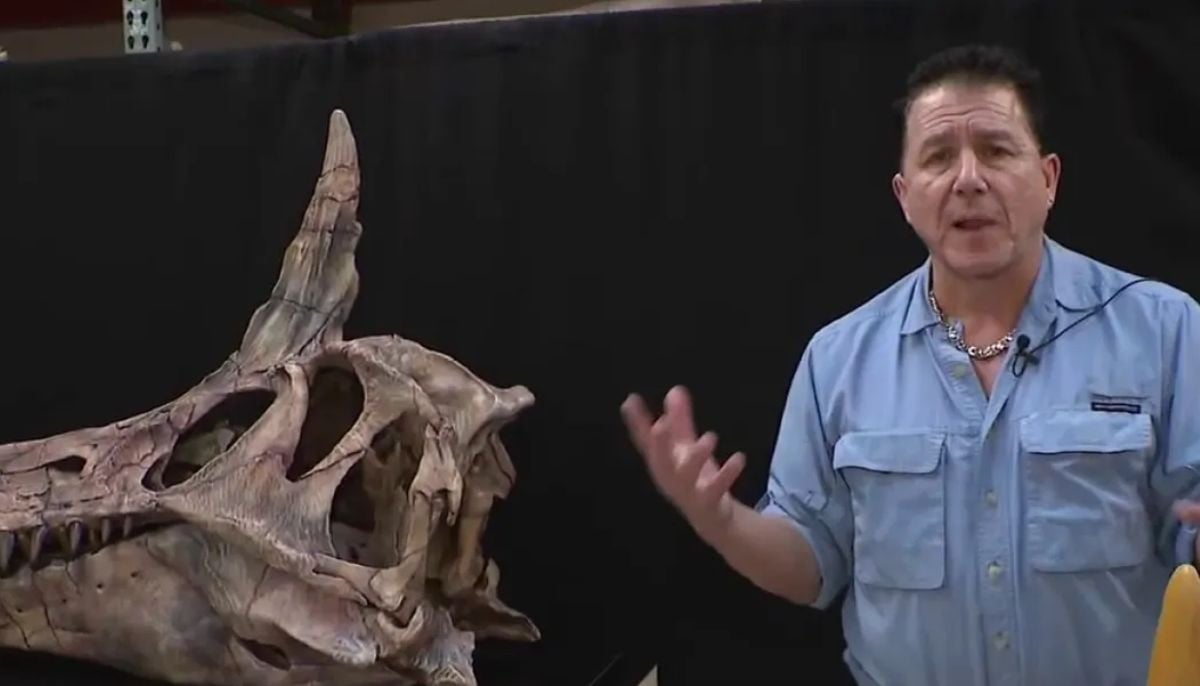How to crosspost your WhatsApp Status to Facebook with these simple steps
This feature saves you time and allows you to gain popularity on both platforms simultaneously
With just a single tap, you can share your WhatsApp Status to your Facebook profile. This feature saves you time and allows you to gain popularity on both platforms simultaneously. This is similar to Instagram's Share to Facebook function.
Suppose you posted your favourite look from yesterday's party or shared a DIY video on WhatsApp. In that case, only people whose phone numbers are on your contact list will be able to see your Status, provided that you haven't restricted privacy. Conversely, Facebook Stories have the potential to be viewed by a wider audience, including people outside of your contacts. Furthermore, since Facebook is accessible worldwide, your content is likely to receive more coverage.
On Android and iOS, you can share your WhatsApp Status to Facebook Stories. However, to ensure that crossposting is efficient, you must have both WhatsApp and Facebook apps installed on your phone and be signed in to both of them. Follow these steps to accomplish this.
How to share WhatsApp Status to Facebook stories
- Open WhatsApp and tap Status on your Android or iOS phone.
- Create a Status by either posting a photo, a video, audio, a link, or just any text.
- After posting, you will see some options, including the one that will share your Status to Facebook.
If you're using an Android device, you will notice a "Share to Facebook Story" option right below "My Status" in WhatsApp. Simply tap on it, and if you're prompted, select "Allow" or "Open" to launch the Facebook app. Once in the Facebook app, select the audience with whom you want to share your Story, and then tap "Share Now". It's worth noting that the "Share to Facebook Story" option will disappear if you switch tabs in WhatsApp.
On iOS, go to "My Status" and select the Status update you wish to share. Since you can only share one Status update at a time, you'll need to repeat this process for each one. For a specific Status entry, tap the three dots on the right side, and then tap "Share to Facebook".
-
Hidden ‘dark galaxy' traced by ancient star clusters could rewrite the cosmic galaxy count
-
Astronauts face life threatening risk on Boeing Starliner, NASA says
-
Giant tortoise reintroduced to island after almost 200 years
-
Blood Falls in Antarctica? What causes the mysterious red waterfall hidden in ice
-
Scientists uncover surprising link between 2.7 million-year-old climate tipping point & human evolution
-
NASA takes next step towards Moon mission as Artemis II moves to launch pad operations following successful fuel test
-
Spinosaurus mirabilis: New species ready to take center stage at Chicago Children’s Museum in surprising discovery
-
Climate change vs Nature: Is world near a potential ecological tipping point?