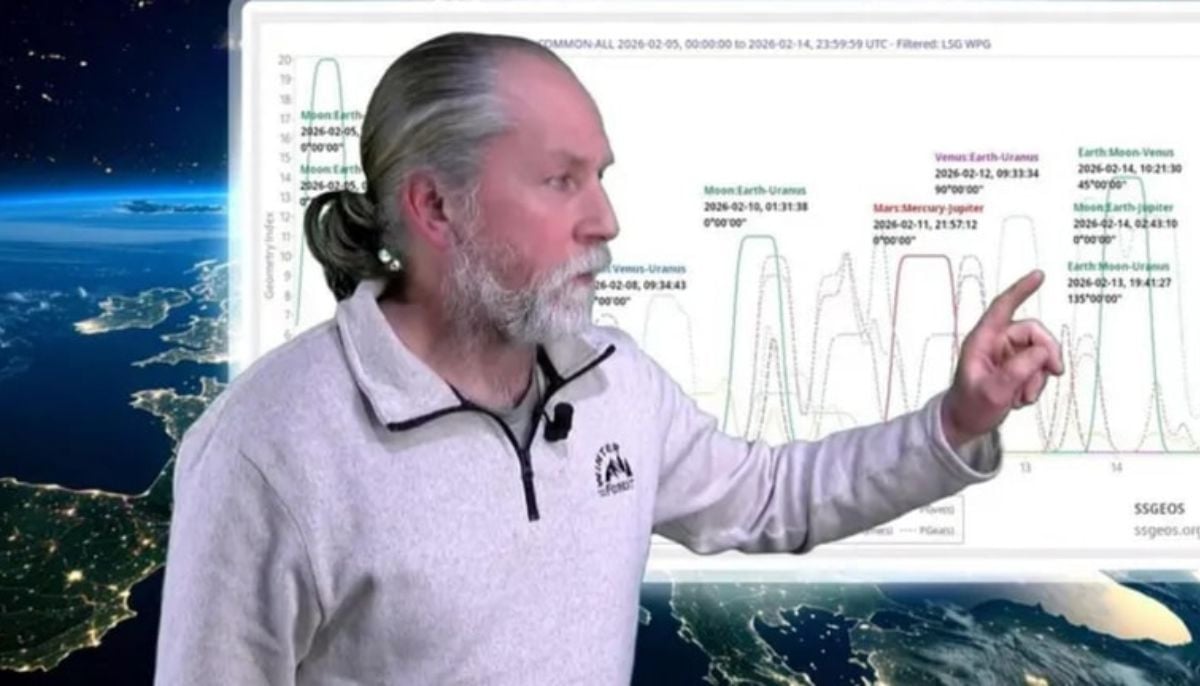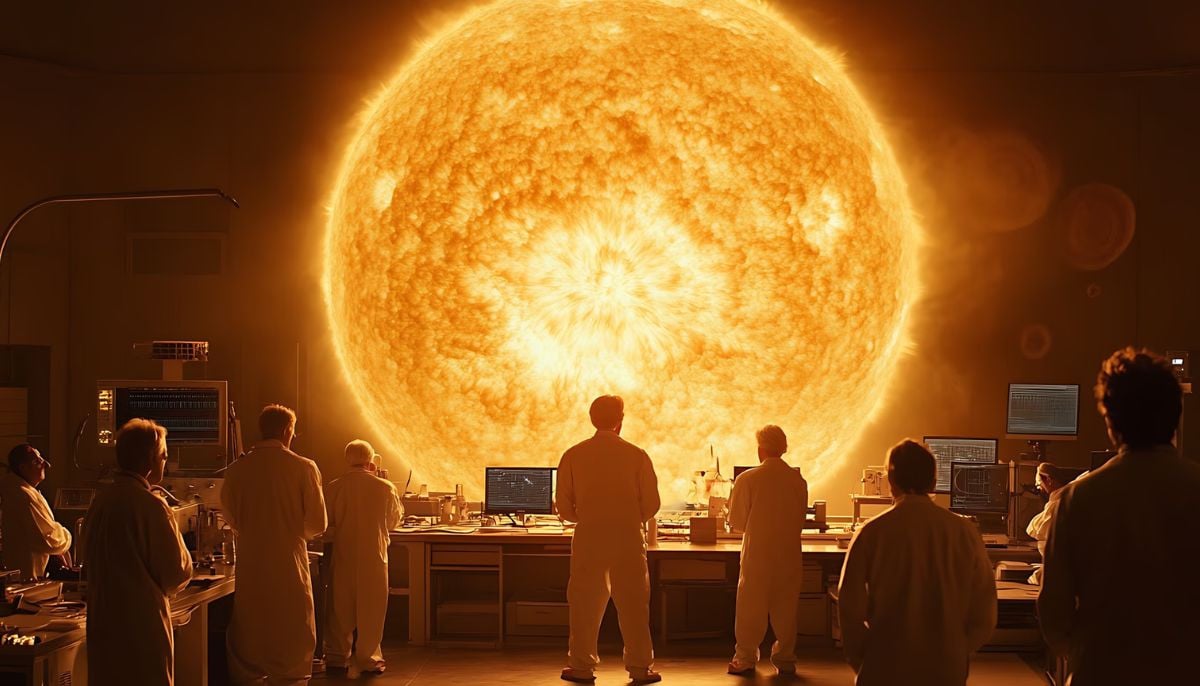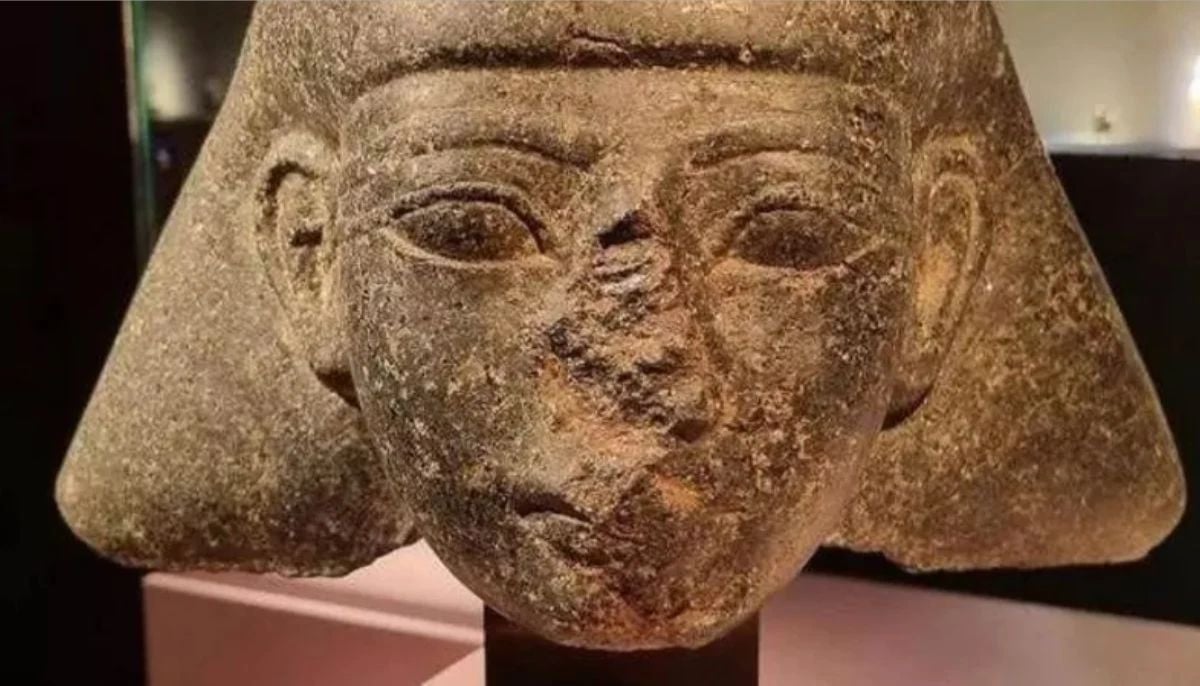How to use ChatGPT on Apple Watch
You can download Petey, the AI assistant, for Apple Watch from the App Store
In the past few months, there have been unlimited ChatGPT collaborations as tech companies race to enter the world of artificial intelligence. There is no doubt about the fact that OpenAI did something most of us did not even have the imagination to dream of.
As ChatGPT grows and its user base soars, we see the chatbot being incorporated into many places. ChatGPT is not limited to our phones, apps, and desktop. You can now utilise its powers in your Apple Watch as well.
How to use ChatGPT on Apple Watch
Petey is the name of the AI assistant by ChatGPT. Petey used to go by the name WatchGPT before naming copyrights. You can download Petey, an AI assistant, for Apple Watch from the App Store. You pay $4.99 for it once when you buy it. It is an Apple Watch-only app.
"The app requires watchOS 9, so it should work on Apple Watch Series 4 and newer models, and it currently supports 14 different languages, with more set to be added over time," MacRumors said in a report.
The software generates the necessary response directly on your smartphone using the ChatGPT API. It does not require your iPhone or Mac.
Because ChatGPT won't provide you with a link to Wikipedia as Siri does, it is frequently more trustworthy than Siri. ChatGPT is a natural language processing system.
How to use Chat GPT’s Petey on Apple Watch
It is very simple to use Petey. Tap on the text field on your Apple Watch screen. As the keyboard appears, type your message or query and Petey will respond in a few seconds.
You do not have to necessarily type your query, you can also speak it into the microphone. Petey is also accessible in a way that it will read the response to you. Make sure to enable text-to-speech.
-
Shanghai Fusion ‘Artificial Sun’ achieves groundbreaking results with plasma control record
-
Polar vortex ‘exceptional’ disruption: Rare shift signals extreme February winter
-
Netherlands repatriates 3500-year-old Egyptian sculpture looted during Arab Spring
-
Archaeologists recreate 3,500-year-old Egyptian perfumes for modern museums
-
Smartphones in orbit? NASA’s Crew-12 and Artemis II missions to use latest mobile tech
-
Rare deep-sea discovery: ‘School bus-size’ phantom jellyfish spotted in Argentina
-
NASA eyes March moon mission launch following test run setbacks
-
February offers 8 must-see sky events including rare eclipse and planet parade